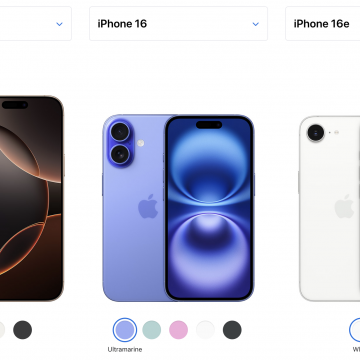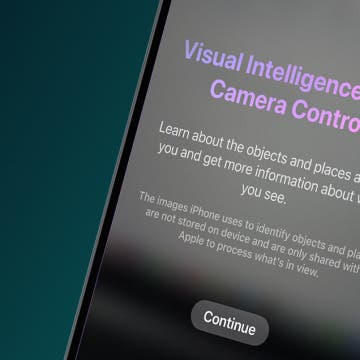How to Use the Camera Level on iPhone
By Rachel Needell
A cool feature in the Camera app is the camera level. What is the level on the iPhone camera? It appears on the iPhone screen as you are taking your photo. The level will help you ensure that the photos you take are as straight as possible without obstructing too much of the picture while you're taking it. Here's how it works!