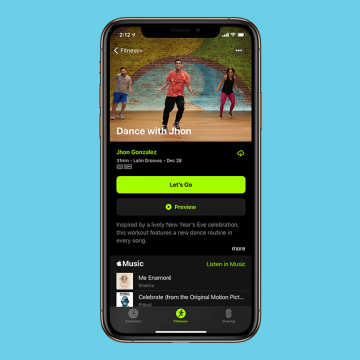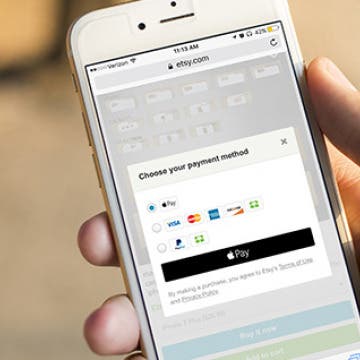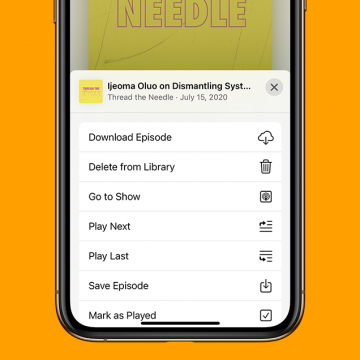How to Add a Smart Home Accessory to Your Apple HomeKit
By Hallei Halter
Adding HomeKit-enabled accessories to the Apple Home app lets you control, schedule, and monitor your smart home devices from anywhere in the world. We'll walk you through the steps to add a smart accessory to the Home app on your iPhone or iPad and pair the smart device using the app's Scan QR function (or by entering the code manually).