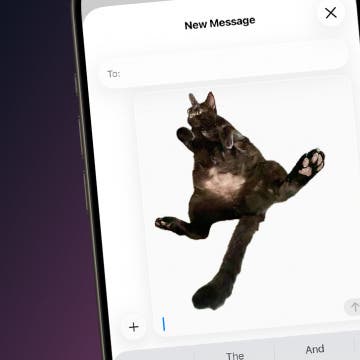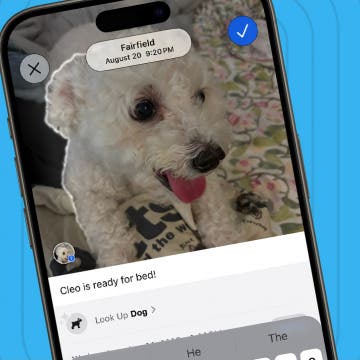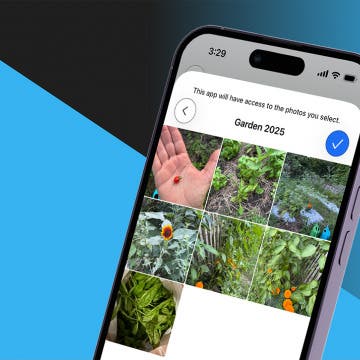Apple Apps
How to Pause Your Activity Rings Streak on Apple Watch
By Olena Kagui
How to Set Up Apple Watch Fall Detection
By Hallei Halter
How to Set a Timer on Apple Watch
By Hallei Halter
How to Print Lists in the Reminders App on an iPhone & iPad
By August Garry
How to Disable Device Left Behind Alerts on iPhone
By Erin MacPherson
How to Share Your Location on Apple Watch
By Erin MacPherson
Swipe Between Tabs Quickly & Smoothly on Safari
By August Garry
How to Remove Background from Picture on iPhone
By Rachel Needell
One of the most useful features of your iPhone is the ability to cut out an image from a photo and paste it anywhere you normally can paste text and images, like creating a sticker. It's super easy to remove the background from an image on your iPhone or iPad! Here's how to remove the background from a photo on your iPhone for free.
How to Use Your Apple Watch Workout Buddy (watchOS 26)
By Amy Spitzfaden Both
Schedule Messages to Send Later on Your iPhone
By Rhett Intriago
The Fastest Way to Type Numbers on an iPhone
By Leanne Hays
It would be convenient if Apple added a numbers row to the standard iPhone keyboard, but it hasn't happened yet. If you want an iPhone keyboard with numbers, here's an iPhone texting trick: how to access iOS keyboard symbols and numbers without leaving the standard keyboard.
How to Make Apple Watch Alarm Vibrate Only
By August Garry
Emails Disappeared from iPhone? Here’s the Fix!
By Leanne Hays
If email disappeared from your iPhone or iPad inbox, don't panic. We'll go over how to retrieve disappearing emails on your iPhone and how to prevent mail from disappearing from your iPhone, too!
How to Add a Caption to a Photo on iPhone & iPad
By Erin MacPherson
Create a Photo Album on iPhone in Seconds
By Rheanne Taylor
How to Change Snooze Time on iPhone
By Leanne Hays
How do you change the snooze time on an iPhone? For years, Apple would not allow you to change snooze length on the iPhone, and the only way around that was to set multiple alarms. Now, that's all changing with the newest version of iOS. We'll show you how to change the snooze time on an iPhone.
How to See Email Previews in the Mail App (iOS 26)
By Leanne Hays
Optimize iPhone Battery with Adaptive Power Mode (iOS 26)
By Amy Spitzfaden Both