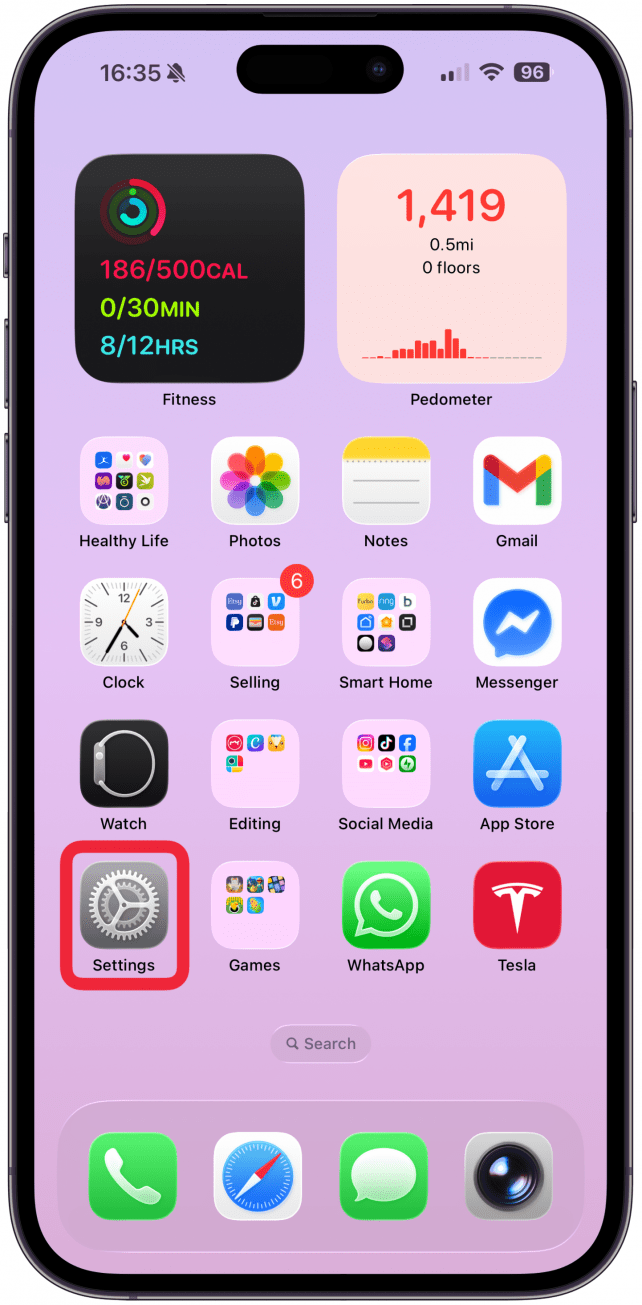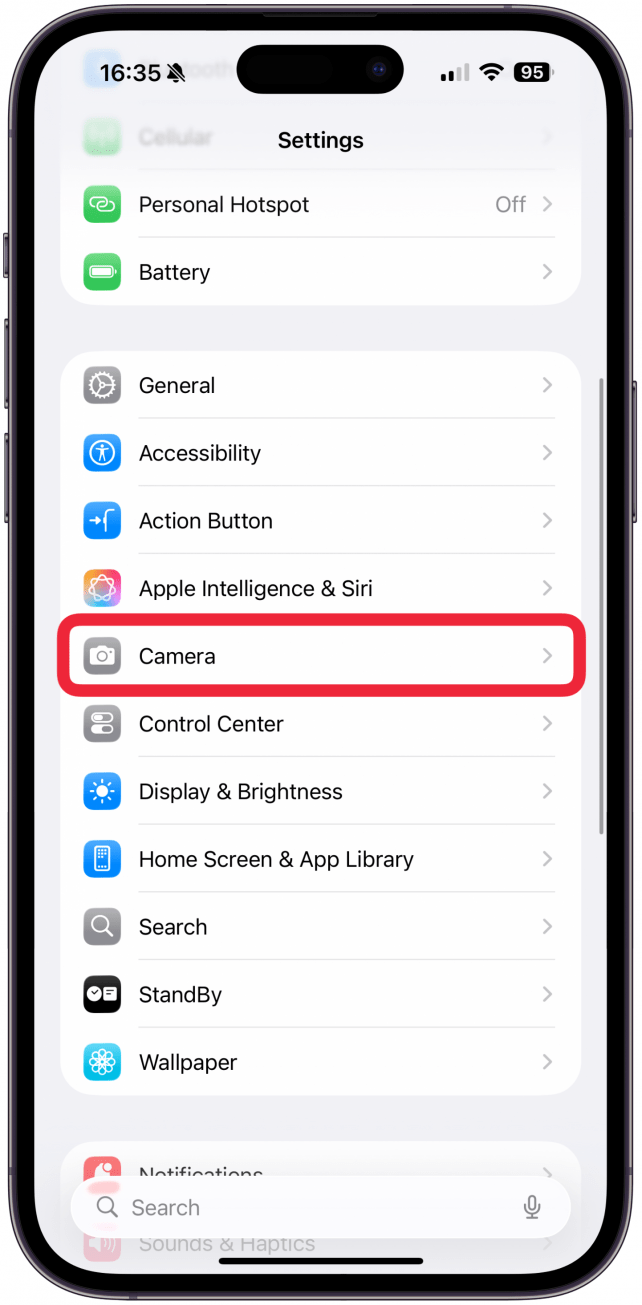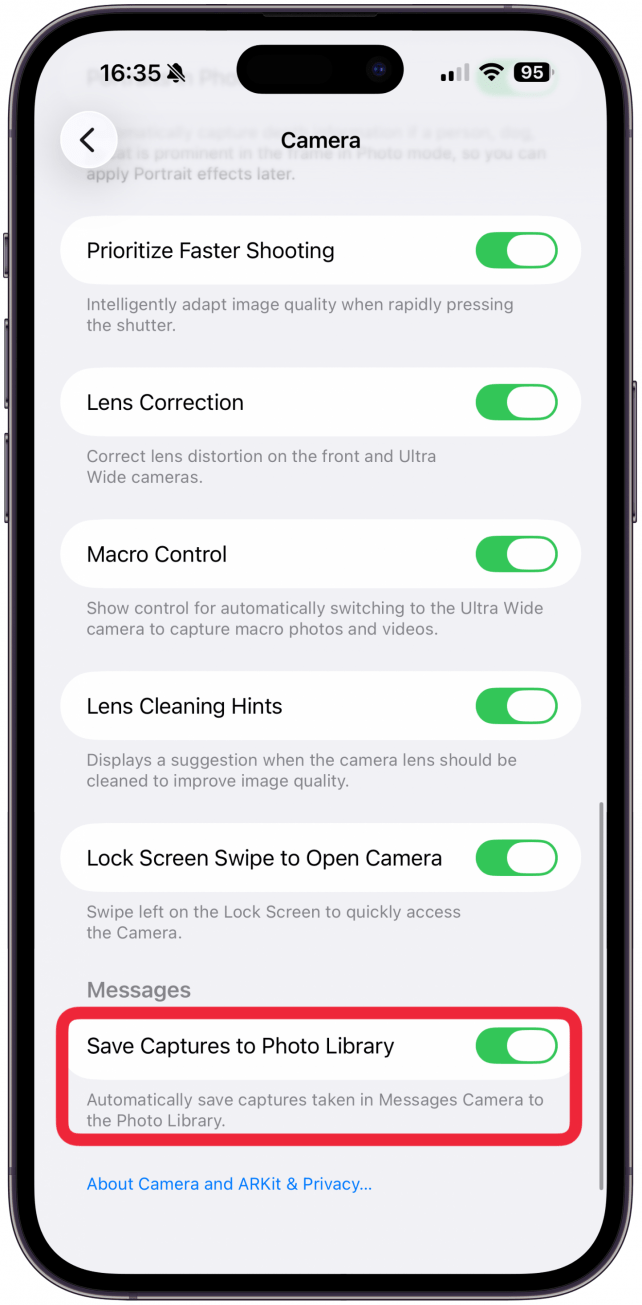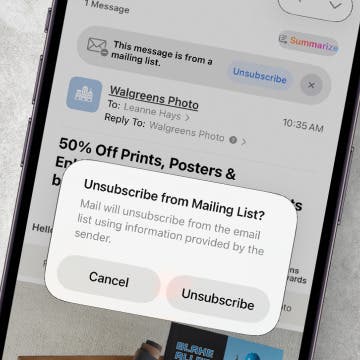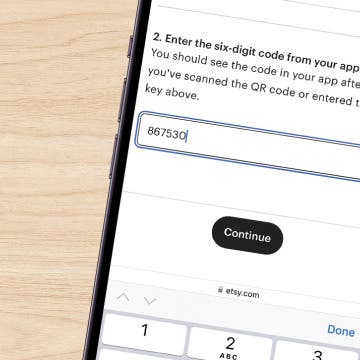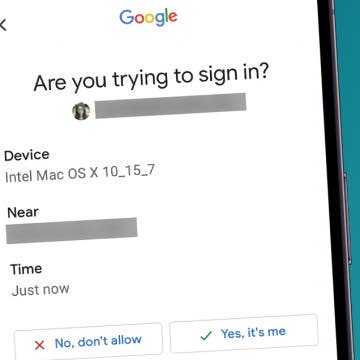Taking photos by opening your Camera app directly from your Messages app is a quicker way to share something with the person you are chatting with. This version of the Camera app is a lot more basic with fewer features, so the photos won’t be as good as regular ones. This is why some people don’t want them to auto-save to their Photos Library, but others do—I’ll let you decide.
Why You’ll Love This Tip
- Declutter your photo library by not autosaving photos you take directly via the Messages app.
- Save room on your iPhone storage by only saving the photos you wish to keep.
Decide Which Photos to Keep from Messages Camera Feature
System Requirements
This tip was performed on an iPhone 17 Pro Max running iOS 26.1. Find out how to update to the latest version of iOS.
When you snap a photo using the Camera app directly from your Messages app, you’ll get an easy-to-share photo that you might not want in your photo library. Or maybe you do. For more tips iPhone tips, don't forget to check out our free Tip of the Day newsletter. I’ll teach you how to toggle this feature on or off based on your preference.

If you toggle this off, you will still have the option to save the photo you took from the text thread, it just won’t happen automatically.
Now you know how to choose if the photos you take via the Messages app get automatically saved in your Photo Library or stay in your text thread without cluttering up your phone. This is a fun trick to help you customize your iPhone based on your personal preferences.
More On: Messages App
Top image credit: The-DesignStudio / Shutterstock.com