How to Share Your Location on Apple Watch


Can you share your location on Apple Watch without your iPhone? Yes! Your watch knows your location, whether you have GPS and Cellular or just GPS services. With the Find People app that comes installed on your watch, you can send your location directly from your wrist. Below, we'll show you how to share your location from Apple Watch instead of iPhone.
Why You'll Love This Tip
- Share your location from your Apple Watch without having to pull out your iPhone.
- See who has access to your location from Find People on Apple Watch.
How to Share Location on Apple Watch
System Requirements
This tip works on Apple Watches running watchOS 9 or later, but the screenshots below were captured on watchOS 26. Find out how to update to the latest version of watchOS.
Can you share your location on Apple Watch without your iPhone? If you have an Apple Watch, it automatically includes GPS services, which means you can share location details from your watch without having to use your iPhone. If your watch also includes cellular services (Apple Watch GPS+Cellular), you can use this tip whether you have your iPhone with you or not! Also, be sure to check out our article on how to turn off low power mode on Apple Watch. Now, here's how to share your location from your Apple Watch instead of your phone:
- Open Find People on your Apple Watch.

- Tap Share My Location.

- Select from the three icons to either dictate a name (microphone icon), select a name from your contacts list (Contacts icon), or manually enter a phone number (keypad icon). For this example, I selected the Contacts icon.
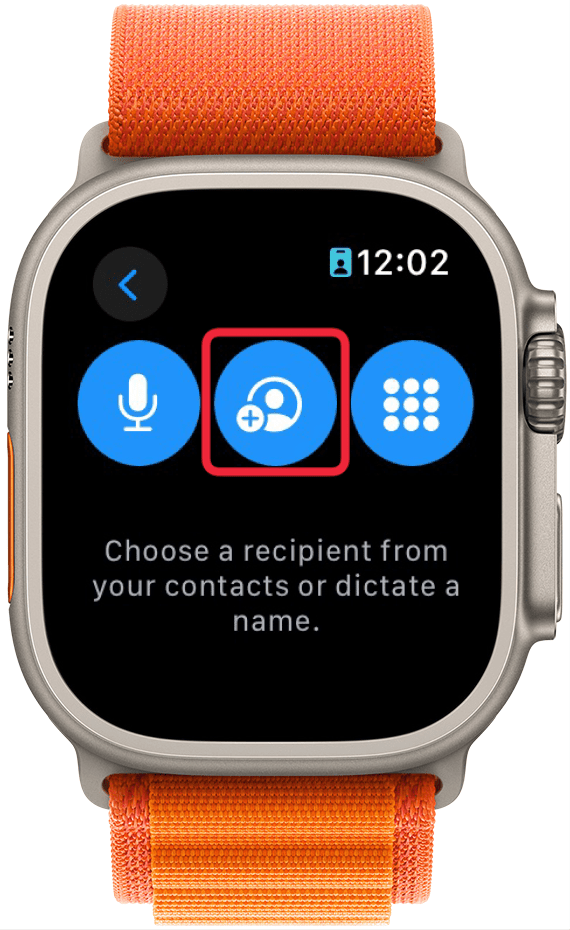
- Select a contact.

- Tap the phone number you want to share your location with.

- Choose a length of time to share your location for. You can select For 1 Hour, Until the End of the Day, or Indefinitely.

- When the contact receives your location, they'll show up in your Find People home screen.
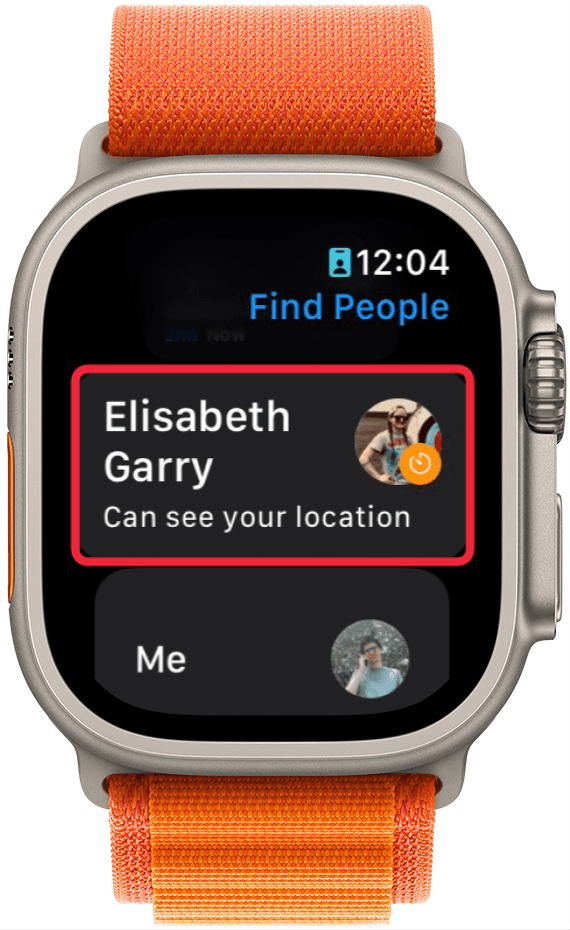
- After tapping the contact name, you'll see the remaining timeframe during which they can see your location.
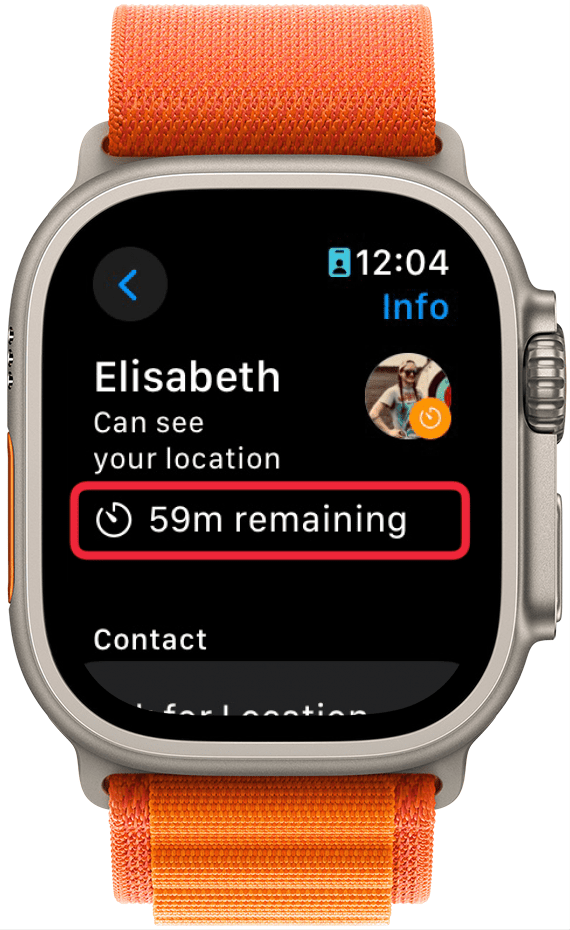
- Scroll down to request the contact's location or view their contact details.

- At the bottom, you can set up notifications for this contact.

- Lastly, if you continue scrolling down, there is an option to manually Stop Sharing your location.
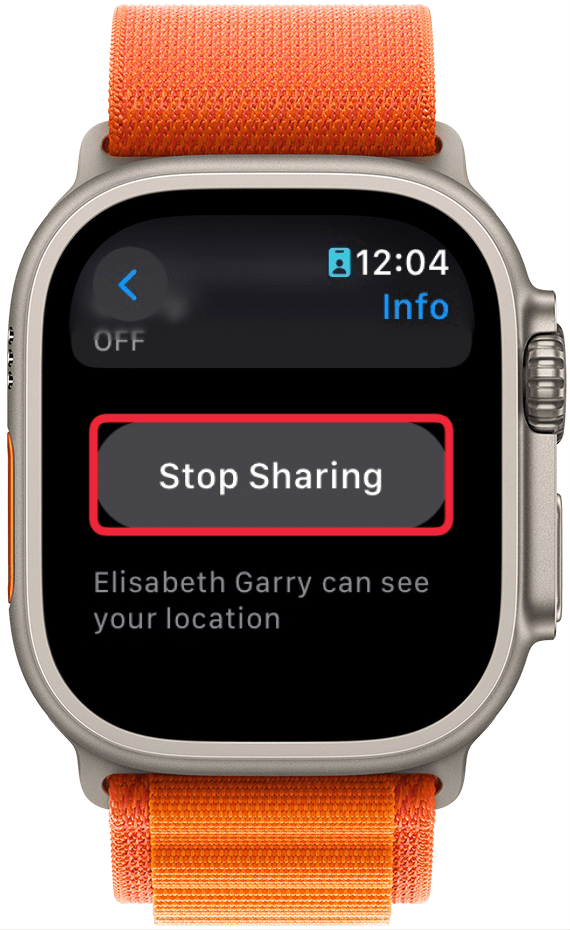
If you are already sharing your location with someone and they are sharing it with you, you can still follow all of these steps, but you will see some extra options. For example, in step 9, you will be able to get directions to your contact's location.
And that's how to share your Apple Watch location! Sharing your location from your Apple Watch is simple and comes in very handy when you want to meet up with a friend or just let someone know where you are. I've used it a few times when I was out walking and didn't want to have to deal with my iPhone while also holding onto my dog's leash, and it was quick and simple. Next, find out how to send your location on iPhone.
Every day, we send useful tips with screenshots and step-by-step instructions to over 600,000 subscribers for free. You'll be surprised what your Apple devices can really do.

Erin MacPherson
Erin is a Web Editor for iPhone Life and has been a writer, editor, and researcher for many years. She has a degree in communication with an emphasis on psychology and communication, and has spent many of her professional years as a coach in various business and specialty fields. Erin officially joined the ranks of iPhone and Apple users everywhere around nine years ago, and has since enjoyed the unique and customized feel of Apple technology and its many gadgets. When she’s not working, Erin and her son enjoy outdoor adventures, camping, and spending time with their eclectic collection of pets.

 Leanne Hays
Leanne Hays
 Olena Kagui
Olena Kagui

 Cullen Thomas
Cullen Thomas
 Rhett Intriago
Rhett Intriago
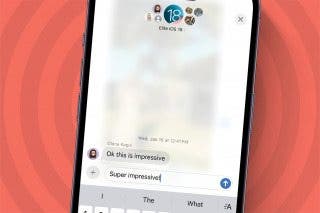






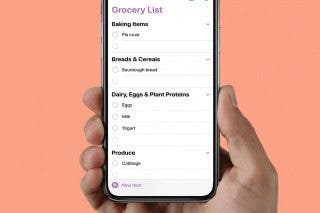
 Amy Spitzfaden Both
Amy Spitzfaden Both
