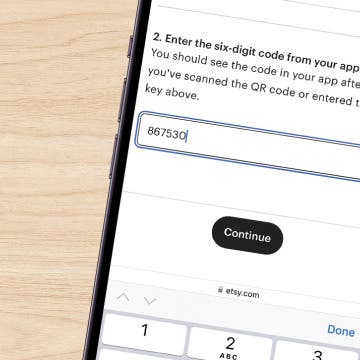Apple's Photos app shows a key photo or thumbnail for each person included in the People album on your iPhone or iPad. Here's how to change that thumbnail in a few easy steps.
Why You'll Love This Tip
- Pick your favorite photo as the thumbnail photo for each person in your iPhone People album.
- Change up featured photos on your iPhone as people age and switch up their style.
How to Change a Featured Image in the People Album on iPhone
System Requirements
This tip was checked on an iPhone 16 running iOS 18.5. Learn how to update to the latest operating system.
Can you change the thumbnail for a person in the People album on your iPhone or iPad? Of course! Here's how to change people's profile pictures in Photos in the People album super quickly.
- Open the Photos app.
![open photos app iPhone open photos app iPhone]()
- Tap a person in the People & Pets album you want to change the profile picture for.
![tap people photo you want to change on iphone]()
- Touch and hold the photo you’d like to use as the person's key photo.
![touch and hold picture you want to be profile picture in people album]()
- Tap Make Key Photo.
![tap make key photo]()
- When you go back to the People & Pets album, you'll see the new thumbnail photo.
![you'll see new key photo]()
Now you know how to change the thumbnail photo for each person and pet in the People & Pets album on your iPhone and iPad. For more great Photos app tutorials, check out our free Tip of the Day.