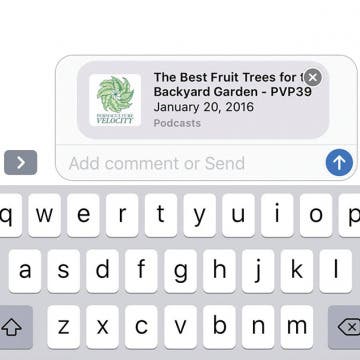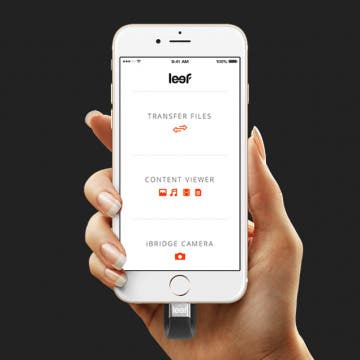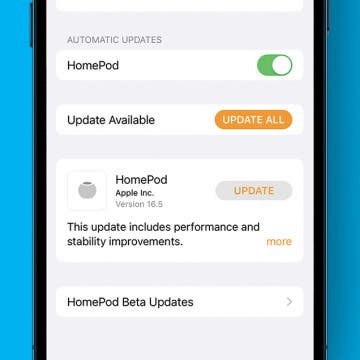How to Track Flights Using iPhone Search
By Leanne Hays
Airline travel can be so draining, especially when flights don't stay on schedule; one thing that can help is to have all the information you need to track a flight right on hand. It's possible to get information about a flight with JetBlue, Spirit Airlines, Frontier, or any other airline by turning to Google or using an airline's app or a flight tracker app. But there's an even faster way that doesn't require opening an app. iPhone users can track flights using Search on their devices. Let's get started learning how to track a flight right from our iPhones; all you'll need will be the airline and flight number.