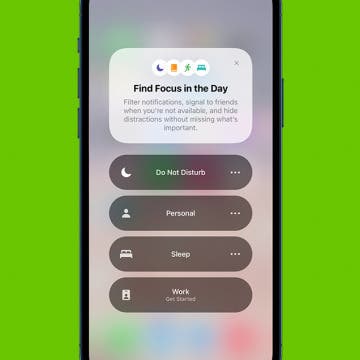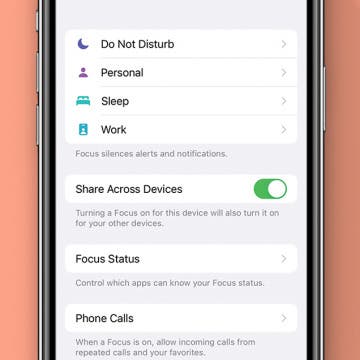iPhone Life - Best Apps, Top Tips, Great Gear
iPhone Life's Best Cooking & Dining Apps (2025)
By Olena Kagui
Did you know that Americans are cooking at home more? According to a study done by Taste of Home, more Americans are cooking at home and finding joy in it than they did before the pandemic. Most are looking for exciting new recipes—we've got you covered!
Faster iPhone Cellular Data: Why Is My Internet So Slow?
By Olena Kagui
If your iPhone cellular data is slow, it could be caused by your iPhone or your provider. We'll go over ways to troubleshoot your cellular data not working as it should. We will also teach you how to check the speed of your cellular data and rule out issues with your provider to get you faster internet today.
- ‹ previous
- 106 of 2419
- next ›
How to Use Focus Mode on iPhone
By Ashleigh Page
What to Know
- Focus modes allow you to stay productive and on-task by reducing distractions from your iPhone.
- You can quickly turn different Focus modes off and on from the Control Center.
- You can personalize your Focus modes and create custom Focuses by going into Settings > Focus.
Designed to help you better maintain a balanced lifestyle, Focus modes on iPhone allow you to silence certain notifications and restrict the appearance of distracting apps for set periods of time. Below, we'll go over what Focus mode is exactly, how to enable it, and how to customize your iPhone Focus Mode settings.
How to Find Screenshots on Mac
By Amy Spitzfaden Both
This article will tell you how to find screenshots on a Mac. Many of us have been in the position where we take a screenshot and then struggle to find where it went. This can be frustrating, especially if the file name starts with "screenshot," as that can make it difficult to search. Let's learn where to find screenshots on a Mac and how to change a screenshot location on a Mac.
How to Turn Off Netflix Subtitles & Closed Captions
By Amy Spitzfaden Both
This article will tell you how to turn off subtitles on Netflix. Subtitles and closed captions can be helpful on Netflix, whether you're watching a show in a foreign language or need and/or prefer closed captions. However, depending on who you are watching with, group or individual preferences might change, and some may find subtitles or closed captions distracting. Let's learn how to remove subtitles from Netflix.
How to Share Focus Modes across Devices
By August Garry
Focus modes let you customize different Do Not Disturb settings when you don't want to be bothered by notifications and messages. So why are you still getting notifications on your iPad when you turn on Focus for your iPhone? We'll show you how to turn on Share Across Devices in Focus mode with this quick setting.
iPad App Library: How to Find & Use this Feature
By Ashleigh Page
With the App Library now available on iPad thanks to the iPadOS 15 update, finding hidden or lesser-used apps has never been easier! We'll cover how to open the iPad App Library from the Dock or your Home Screen to find apps on an iPad with ease.
Hands on with iOS 15 Public Beta
By Susan Misuraca
Wondering when iOS 15 is coming out? Tune in to the 163rd episode of the iPhone Life Podcast to hear David and Donna’s experiences testing the iOS 15 beta software and to learn their favorite features coming to your iPhone this fall when Apple releases iOS 15 to everyone.
How to Blur Background in FaceTime with Portrait Mode
By Ashleigh Page
The iOS 15 updates to FaceTime are all about enhancing your calls for professionalism, clarity, and enjoyment. Portrait Mode won't add a filter to your whole screen, but it will blur your background so the camera is focused on you (and so others don't see a messy or distracting scene behind you). Read on to learn how to activate this simple iOS 15 setting and create a more focused, professional look.
How to Create a Custom Focus Mode
By Ashleigh Page
New to iOS 15, Focus is designed to help you maintain a balanced lifestyle by allowing you to silence certain apps and messages during set times to avoid distractions. While several pre-designed filters are available, certain activities may need a more bespoke Focus filter than the preset ones can offer. We'll show you how to make your own Focus mode on iPhone.
6 Tips for Fixing AirPods Mic Not Working
By August Garry
AirPods microphone not working? This can be very frustrating since so many of us use our AirPods to conduct business and talk with friends and family. However, there are many ways you can try to fix the problem before deciding the situation is hopeless. In this article, we'll go over how to fix your AirPods' microphone not working.
How to Right Click on a Mac with Trackpad, Keyboard & Mouse
By Leanne Hays
How do you right click on a mouse for a Mac or MacBook Pro? How do you right click on a Mac without a mouse, but with a touchpad? And, how do you right click on a touchpad without buttons? Here's how to right click on any Mac, whether it's a laptop or desktop, with keyboard shortcuts, a mouse, or a Mac trackpad.
iPhone Hotspot Not Working? Here's How to Fix It
By August Garry
Is your iPhone hotspot not working? It can be really frustrating when you need an emergency internet connection and can't get your hotspot to work. Luckily, we have a few troubleshooting tips for you that may get your iPhone hotspot up and running.
How to View Apple Maps Recent History
By Ashleigh Page
If you want to avoid manually typing in the address or business name of a location you often visit, this shortcut will help you to quickly find destinations you’ve recently searched for. Below, we'll walk you through how to view your Apple Maps history to find an address you’ve recently searched or visited.
Change Apple Maps Voice Volume or Turn It Off
By August Garry
Loud volume in Apple Maps often startles me as I’m driving. However, if you have kids in the car, prefer loud music, or struggle to hear the lower volume, adjusting this setting can be important. Whatever your situation, choosing an appropriate volume setting can help you avoid having to look at your phone screen so you can better focus on the road ahead. Here’s how to change the volume setting for the Apple Maps app.
Switch between Turn-by-Turn Directions & Overview When Walking
By August Garry
When I’m following walking directions in Apple Maps, switching between different views is an easy way to get clarity on my street route directions and plan any additional stops I might like to make. If you want to switch between different views, follow the steps below.
Enter Split View from App Switcher in iPadOS 15
By August Garry
Do you love using Split View to multitask on your iPad? Well, with iPadOS 15, using Split View just got easier than ever. Now you can activate Split View straight from the App Switcher, and when you're done, you can stop using Split View from the App Switcher, too. Let's learn how to use Split View in iPadOS 15!
How to Turn On iPhone Focus Mode
By August Garry
Tired of constantly being distracted by notifications while you're trying to work, or worse, being woken up by them? Well, iOS 15 has the feature for you: Focus modes allow you to customize which notifications you'd like to receive, from whom, and when. Let's learn how to use Focus on iPhone.