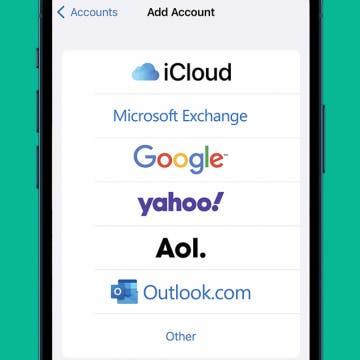How to Check the Weather Forecast for Your Destination in Maps
By Hallei Halter
When you're planning a trip, in town or further afield, it can be a good idea to check the hourly weather forecast for your destination. You can do this in Apple Maps, which is especially useful if you already have the app open for navigation purposes.