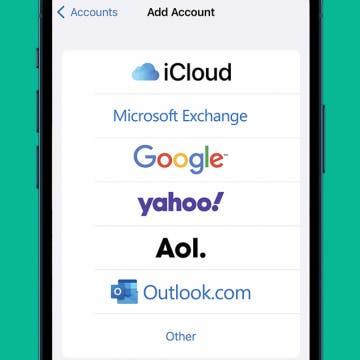The new iPhones are out and they continue to get better, in particular when it comes to photography. But one area that could use help is lighting, especially when it comes to using the self-facing camera. That's where the Lighting Kit for Smartphone ($99.99) comes in. Lume Cube gave me a kit to try. I often record videos from trade shows and I can see how valuable this will be for me.
How to Search by Lyrics in Apple Music
By Hallei Halter
Have a song stuck in your head but can't figure out what it is? Well, you can search by song lyrics in Apple Music. Even if the words in your head don't include the title, there's still a good chance you'll find what you're looking for in the search results. Here's how to look up songs by lyrics in Apple Music.
How to Use Volume Buttons to Take a Picture on an iPhone
By Hallei Halter
How to Check the Weather Forecast for Your Destination in Maps
By Hallei Halter
When you're planning a trip, in town or further afield, it can be a good idea to check the hourly weather forecast for your destination. You can do this in Apple Maps, which is especially useful if you already have the app open for navigation purposes.
How to Sync Apple Calendar with Google Calendar
By Hallei Halter
Many users maintain both Google Calendar and their iPhone Calendar app at the same time, which can be a pain to manage. Having two separate calendars can lead to missed appointments, confusing notifications, and other issues. If this sounds familiar, we can help! We'll walk you through how to sync Google Calendar to the iPhone Calendar app for simpler scheduling.
How to Use the iPhone Level App
By Leanne Hays
The iPhone has a bunch of great native apps that can really help you get your work done. But one of the best, little-known apps that come on your iPhone is the Measure app and its hidden spirit level. The level on your iPhone, while sometimes imperfect, does a pretty decent job of gauging how straight your paintings are hanging. There are a few keys to getting it to work right, but this has helped me out in so many circumstances where I did not have access to a spirit level.
Apple Watch Frozen? How to Force Close an App on the Apple Watch
By Hallei Halter
Is your Apple Watch frozen? It's always annoying when an app freezes or glitches on your Apple Watch. We'll show you how to force quit the app and reopen it. Happily, the process to force close an app on the Apple Watch is short and sweet, so your app should be back up and running properly in no time. If not, we have a few more Apple Watch troubleshooting steps to try.
Movies, Music, Podcasts & Apps to Enjoy over the Holidays
By Sarah Kingsbury
In the 100th episode (hurray for making it to triple digits!) of the iPhone Life Podcast, Sarah, Donna, and David share all of their best recommendations of movies, music, podcasts, and apps to enjoy over the holidays. From cooking apps for a festive dinner to interactive iPhone games for the whole family, this episode will give you everything you need for a merry, cheerful end to the year. Note: We'll be back January 10 for episode 101, where we'll be reporting live from the Consumer Electronics Show in Las Vegas!
Episode 100 - Movies, Music, Podcasts & Apps to Enjoy over the Holidays
In the extended Insider version of the 100th episode (hurray for making it to triple digits!) of the iPhone Life Podcast, Sarah, Donna, and David share all of their best recommendations of movies, music, podcasts, and apps to enjoy over the holidays. From cooking apps for a festive dinner to interactive iPhone games for the whole family, this episode will give you everything you need for a merry, cheerful end to the year. Note: We'll be back January 10 for episode 101, where we'll be reporting live from the Consumer Electronics Show in Las Vegas!
Most people use the Calendar app on the iPhone and iPad to set reminders for meetings and appointments. These events are usually scheduled to begin when the minute hand is at a 0 or 5, so scrolling through each minute to get to the right time can be annoying. But Apple's Calendar app for the iPhone and iPad is more versatile than you may have realized; here's a quick tip for setting precise times in the Calendar app that will take less than a minute to learn!