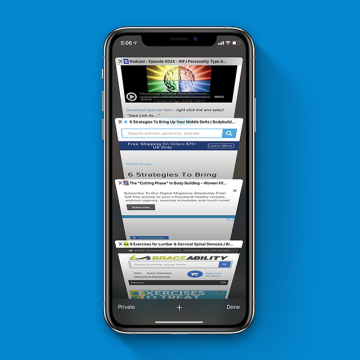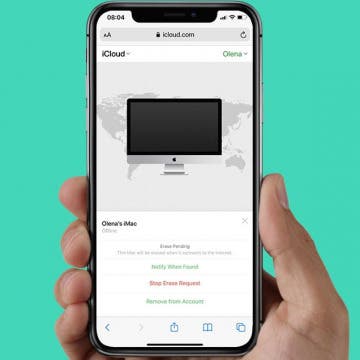Apple Watch Not Counting Exercise Minutes
By Olena Kagui
There's nothing more frustrating than doing a workout without seeing your Exercise ring closing. We'll explain how Apple Watch exercise minutes are calculated and how to troubleshoot if your Apple Watch is not counting exercise minutes correctly.