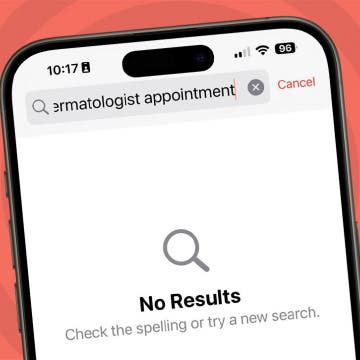How to Add Emojis to iPhone Photos
By Rhett Intriago
If you want to add some fun flair to your photos, adding emojis is a great way to start! As an added benefit, you can also use emojis to hide the face of a friend or child when you want to protect their privacy in photos shared online. In this article, we’ll show you the hidden trick how to put emojis on pictures using the iPhone Photos app.