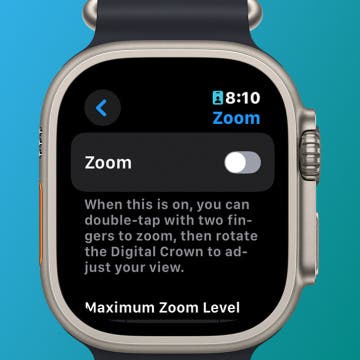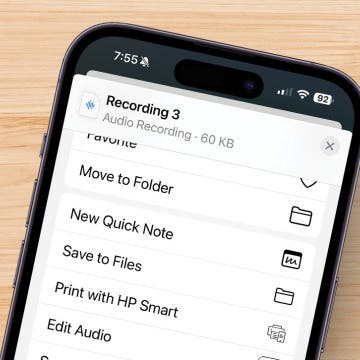Focus lets you customize many different modes to determine when you get notifications and from whom. But what happens when Focus mode doesn't work as intended: letting notifications through, not sending notifications you wanted, not showing notifications when your phone is unlocked? Let's go over what you can do about these common Focus mode issues.
iPhone
Why Your iPhone Camera Is Shaking & How to Fix It
By Olena Kagui
Why is your camera shaking? If your iPhone camera is shaking, your camera settings may need to be changed, you may need an iOS update, or you might need to try a few other ways to fix the problem. Here's how to fix a shaky iPhone camera.
How to Join a Challenge in the Challenges App
By Olena Kagui
The Challenges app is a free platform for joining fitness challenges. It syncs with your Apple Watch and lets you join challenges, create your own, and invite iPhone and Android users to participate. iPhone Life has a monthly challenge for Apple Watch enthusiasts who subscribe to the bi-weekly On the Watch newsletter.
Putting AirPods Hearing Aids to the Test
By Hal Goldstein
My wife kept telling me to turn the TV down. My friends were tiring of having to repeat themselves. I strained to hear during meetings. So, five years ago, I succumbed and went to a hearing specialist. A 15-minute test revealed I had mild to moderate hearing loss. Thousands of dollars bought me state-of-the-art hearing aids that connected to my iPhone via Bluetooth and an app. The hearing aids proved inefficient and clumsy enough that I only wore them when I really needed them.
Test Driving Therapy with Chat GPT
By Linda Ruth
A friend of my daughter, after a difficult breakup, asked ChatGPT to diagnose her attachment style. The app reassured her and identified her reactions as a normal response to a challenging situation. I was intrigued. I’d test driven ChatGPT in a few different situations already, from planning a Costa Rican vacation to developing a rehab plan for a health issue. What if I were to try using ChatGPT as a therapist?
How to Change the Default Font in Apple Mail on iPhone
By Leanne Hays
Learn how to change the default font in the Apple Mail app on your iPhone or iPad by choosing another pre-installed font. The option isn't easy to find, but we'll show you how! Here's how to change font on iPhone email.
How to Redeem an Apple Gift Card & Use It for Family Sharing
By Leanne Hays
Want to know how to add an Apple gift card to a child account, your Apple account, or another family member's account? Here's how to use an Apple gift card with Family Sharing, and how to redeem an Apple gift card on a child account, or for different family members.
Apple Watch Zoomed In? How to Zoom Out on Apple Watch
By Leanne Hays
Have you had the issue where your Apple Watch becomes zoomed in and won't zoom out? If your Apple Watch is seemingly zooming in by itself, it's probably because the Zoom accessibility feature became enabled. Thankfully, you can still navigate your Apple Watch while zoomed by using two fingers to scroll instead of one, but this can make it more difficult to use your watch. Here's how to zoom out on Apple Watch.
How to Scan for AirTags on iPhone & Avoid Being Tracked
By Erin MacPherson
How to Save Photos from Files to Camera Roll
By Rachel Needell
Accessing iCloud content from your iPhone is an amazing way to always have access to your important documents. However, if you want to move photos or videos from the Files app to the Photos app on your iPhone, you might want to know if it's possible. Luckily, it is! As long as you have enough storage on your iPhone, you can save photos and videos from files to your camera roll. Here's how to import photos or videos from Files to Photos.
Transfer Voice Memos from iPhone to Computer: 4 Ways
By Conner Carey
Voice memos are an amazing way to save a passing thought or quickly record important information. You may want to know how to save voice memos from your iPhone to your computer to avoid losing that information, or so you can turn it into something new. The good news is that you have several options if you want to export voice memos from your iPhone to your PC or Mac. Below, we'll walk you through how to transfer voice memos from your iPhone to your computer.
Solved: How to Turn Off Apple Maps Suggestions
By Rachel Needell
Are you getting Apple Maps suggestions telling you how long it would take to arrive at certain locations? Or are you getting Apple Maps notifications that keep popping up, telling you about traffic in the area? If you want to turn off Apple Maps suggestions, there's three potential solutions I'd recommend trying.
How to Customize Who Sees Your Focus Status in Messages
By Devala Rees
Hands On with Apple Intelligence
By Rhett Intriago
Apple Intelligence has been available for a few months now, but is it everything Apple has promised? Is it worth the hype to have AI-powered features on the iPhone? I tested out all the currently available Apple Intelligence features and here’s what I found.
How to Find Recipes with Visual Look Up on iPhone
By Olena Kagui
Did you know Visual Look Up on iPhone can identify food you've taken pictures of and give you recipes? Those of us who enjoy food photography can now recreate the dishes in our favorite photos!
iPhone 16 Pro Max Privacy Screen Protector: Do You Need One?
By Rhett Intriago
Privacy screen protectors have become popular in recent years. These nifty screen protectors make it so that your phone screen can only be seen from straight on. When looking at the screen from an angle, the screen simply appears black. But do you need a privacy screen protector?
How to See the iOS App Privacy Report on iPhone & iPad
By Rhett Intriago
Apple takes privacy very seriously when it comes to its products. The iPhone and iPad are no exception, and both include an App Privacy Report. The iOS App Privacy Report shows you how certain apps have been using your data and accessing certain device features.
How to Use Live Text on iPhone
By August Garry
Live Text is an iPhone feature that lets you copy, paste, and share text straight from your Camera or Photos app. Your iPhone will recognize text in a handwritten note, a business card, a nutrition label, a street sign, and so many other places. We'll teach you how to use Live Text on iPhone in Photos and Camera.
Do Tariffs Mean You Should Buy an iPhone?
By Susan Misuraca
In Episode 219, David and Cullen discuss the rumors around WWDC 2025 and the announcement of iOS 19, discuss the Trump Administration’s tariffs and whether you should upgrade your iPhone before they get more expensive, and lots more.
How to Jump to the Top of Any App: The Easiest Way
By Sarah Kingsbury
Did you know that a simple iPhone gesture can save your thumb the workout of scrolling back to the top of most apps? Across all apps, pages, and platforms, this simple tip will automatically return you to the top of any screen. Whether you want to know how to scroll to the top of Messages on iPhone, Instagram or Facebook, or you've been searching in the Settings app, we'll show you this simple trick.