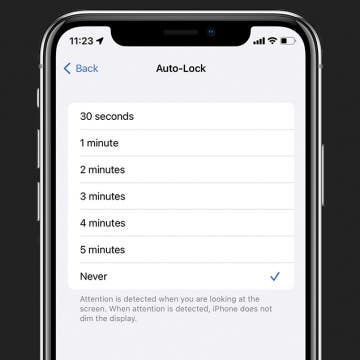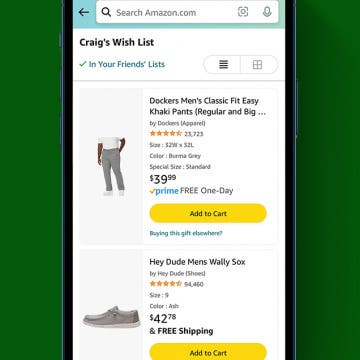How to Keep iPhone Screen On by Disabling Auto-Lock
By Sarah Kingsbury
Want to know how to keep your iPhone screen on? Whether you want to change your Lock Screen settings to turn off Auto-Lock or change how quickly your screen dims, we've got you covered. All your burning questions about Auto-Lock on iPhone will be answered below.