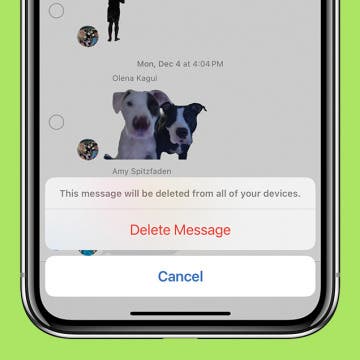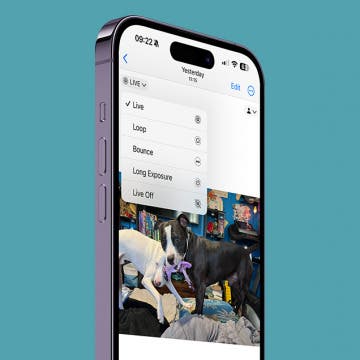Mass Delete Text Messages on iPhone
By Rhett Intriago
Deleting messages on iPhone is easier than you think. You can delete one, two, or as many messages as you want with just a few taps. So, if you’re ready to clear out your old messages, read on to find out how to delete text messages on your iPhone.