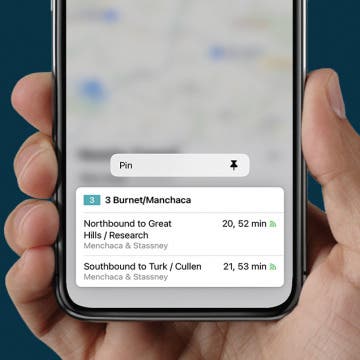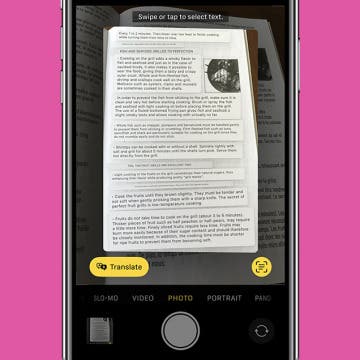Fixed: iCloud Sign Out Is Not Available Due to Restrictions
By Olena Kagui
Is your iCloud sign-out not available due to restrictions? You are not alone! The restrictions mentioned are most likely your Screen Time allowance that has been exceeded. We'll teach you how to turn off your Screen Time limit; if someone else sets them for you, they can follow these steps to help you sign out of iCloud successfully.