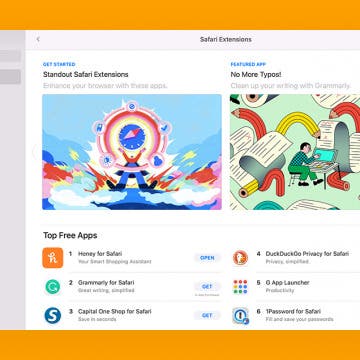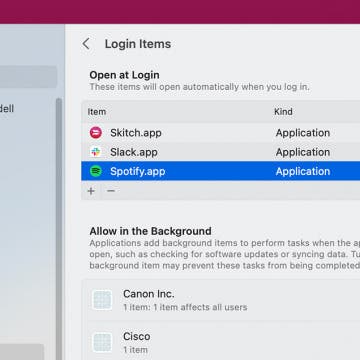Use Apple Pay on iPhone for In-Store & Online Payments
By Belinda Sanmiguel
Do you worry about germs when using your debit or credit card? These are concerns for many consumers. Luckily, there is a solution. Apple Pay is a contactless payment method that allows you to purchase your favorite items in-store without worrying about germs. If you love shopping at home, we'll also show you how to use Apple Pay for convenient online payments. Let's learn how to use Apple Pay on your iPhone!