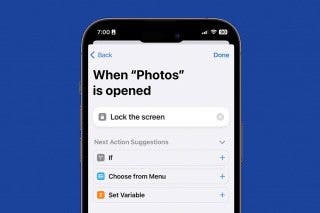How to Convert a Pages Document to PDF on Mac
Quickly convert a Pages file to PDF so that you can easily share it with other collaborators.


When sharing files from your Mac, you often need a file format that is universally accessible regardless of what type of computer or software the recipient is using. Because PDF files are compatible with nearly all devices and software, it's even fairly common for the PDF format to be required when sending documents to institutions or businesses. So if you enjoy using the Apple Pages word processor, learning how to convert a Pages document to PDF will come in handy!
How to Save Pages as PDF Documents
For more tips on your Mac features and software, sign up for our free Tip of the Day Newsletter. Now, let's cover how to turn a Pages document into a PDF:
- Double-click to open the Pages document you would like to save as a PDF.
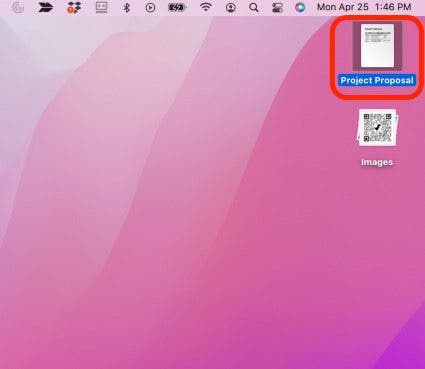
- Click File at the top of your screen.
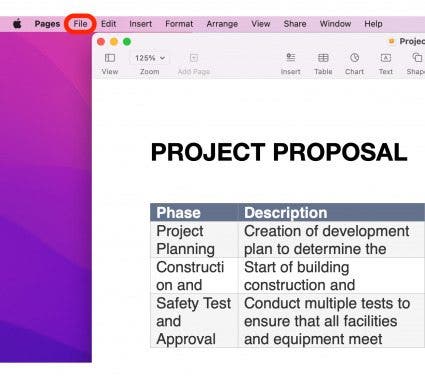
- From the menu, click Export To and then select PDF.
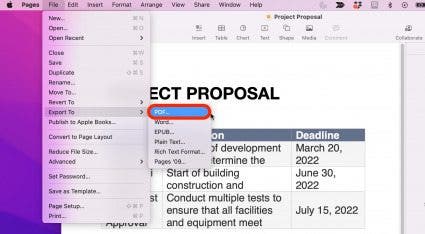
- The PDF menu will appear. From the Image Quality drop-down menu, you can select Good, Better, or Best. (The higher the resolution, the larger the PDF file will be.)
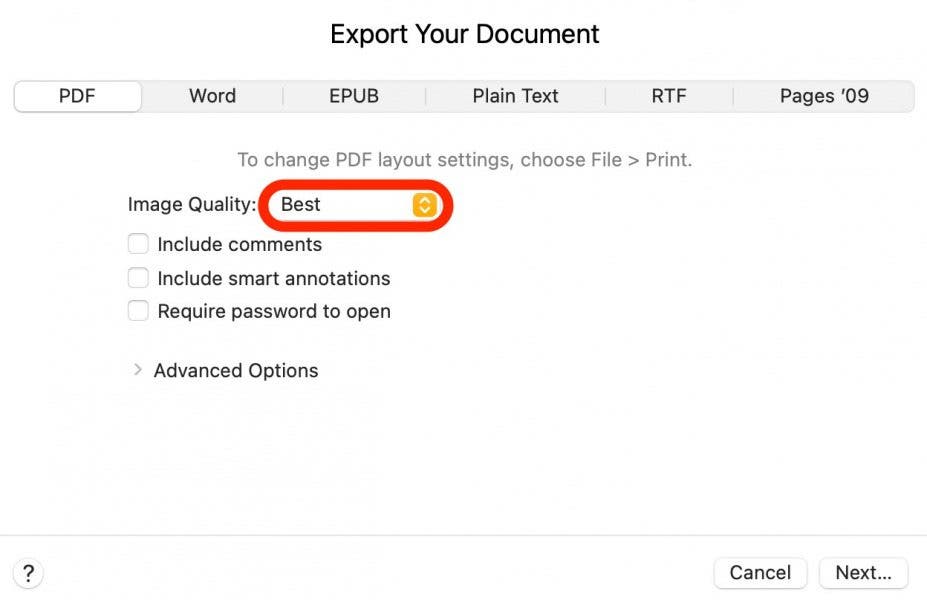
- Click Next.

- In the Save As field, you can type in a new document name, or just leave the current file name as it is.
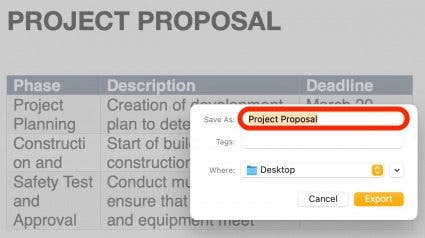
- Click the drop-down menu next to Where to select the folder you'd like to save your PDF in.
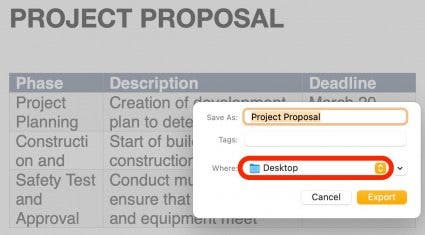
- Click Export.
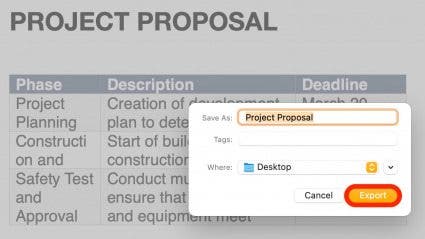
Your newly-created PDF file will now appear in your selected folder! Next, learn about how to use Enhanced AutoFill on your iPad to fill out PDFs quickly and easily.



 Amy Spitzfaden Both
Amy Spitzfaden Both
 Leanne Hays
Leanne Hays

 Rachel Needell
Rachel Needell
 Rhett Intriago
Rhett Intriago
 Olena Kagui
Olena Kagui


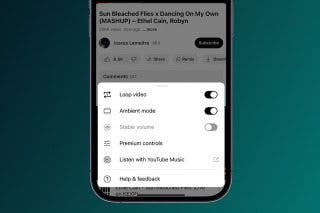



 Susan Misuraca
Susan Misuraca