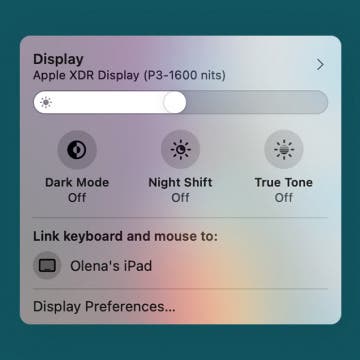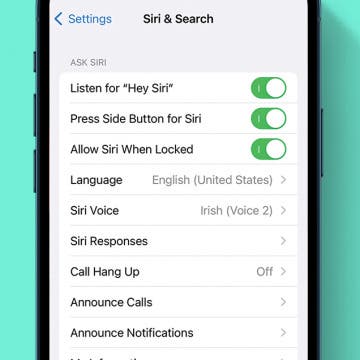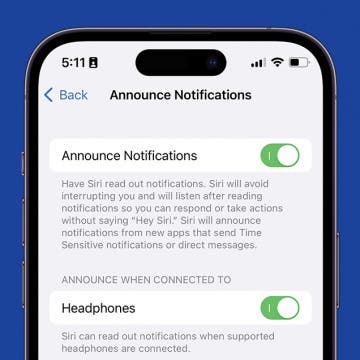How to Know If Your Apple Watch Is Charging
By Olena Kagui
The Apple Watch is a great device that many of us would be lost without. It doesn’t take long to charge it, but we don’t want to waste time wondering if it’s actually getting charged. I will teach you how to be confident that your Apple Watch is charging and how to check Apple Watch battery life using a widget in your iPhone's Today View.