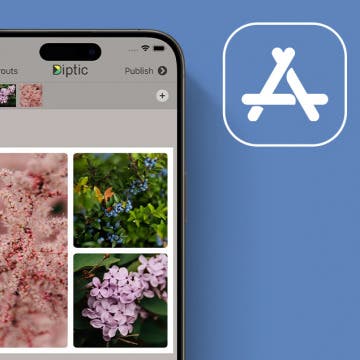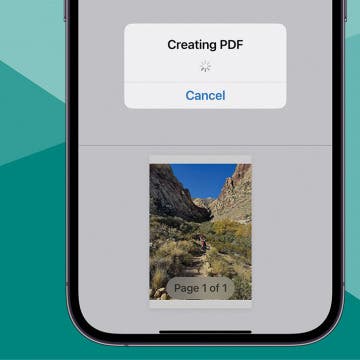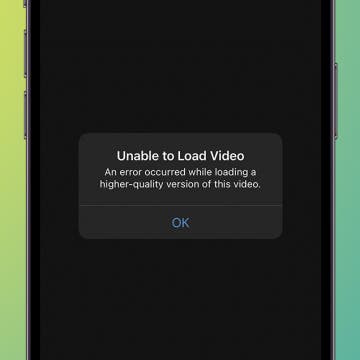How to Make Memory Videos with Apple Intelligence
By Rhett Intriago
The Photos app has always been able to make fun slideshows, called Memories for a long time now. However, with Apple Intelligence, you can now ask your AI assistant to make Memories with a specific set of parameters. Find out how to make a Memories video on iPhone using Apple Intelligence!