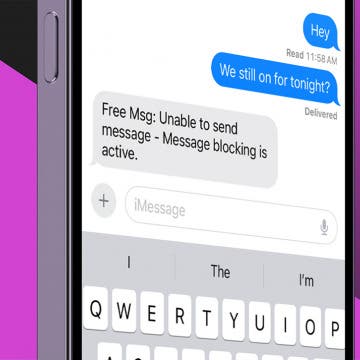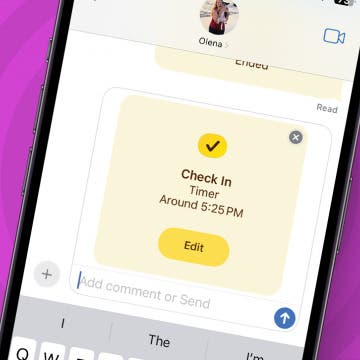How to Share Your Location on an iPhone—the Fastest Way!
By Hallei Halter
There are a couple of ways to share your location from an iPhone, but this might be the quickest! Here's how to share your location from your iPhone or iPad in a text message using predictive text.