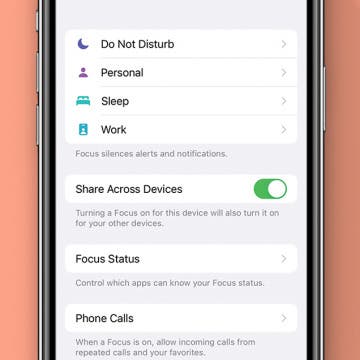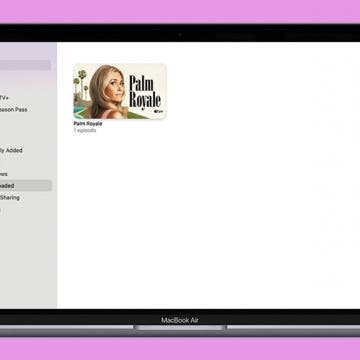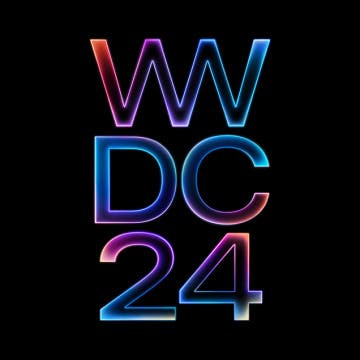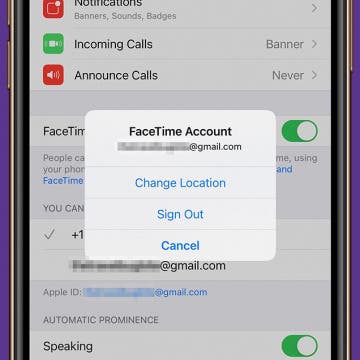How to Get Rid of Stage Manager on iPad
By Rachel Needell
Stage Manager is one of Apple's solutions to multi-tasking. For the iPad and the Mac, Stage Manager was introduced to create a more streamlined, easy-to-use experience when switching between multiple apps or windows. However, the feature can be tricky to use, and you may want to turn off Stage Manager. Luckily, it's quite simple on both iPad and Mac.