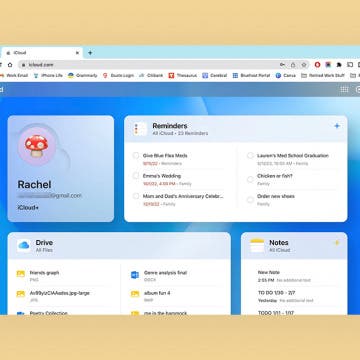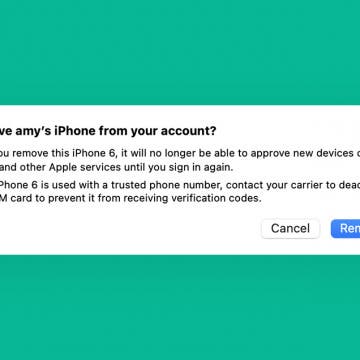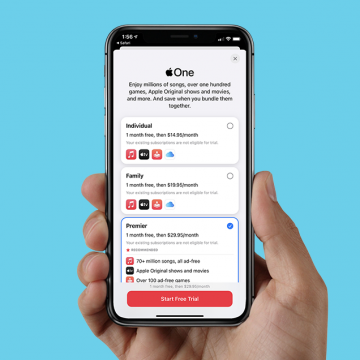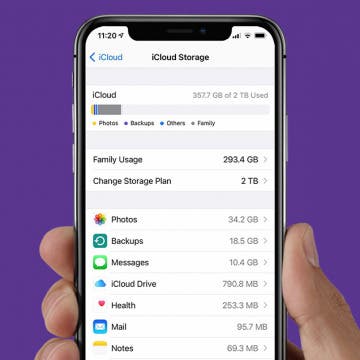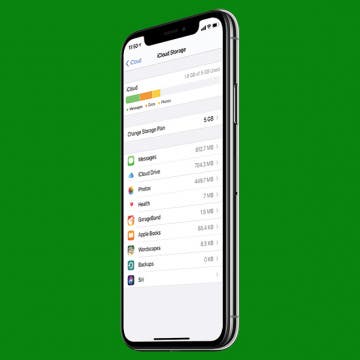How to Customize Apple's New iCloud Website
By Rachel Needell
Although Apple device owners have been able to access their stored iCloud data via the iCloud website for years, previous iterations have been bare-bones. Apple recently redesigned the iCloud website, and the result is a simple and engaging design, complete with a host of personalization options. Now you can choose app widgets to display and organize the layout. Let's check it out!