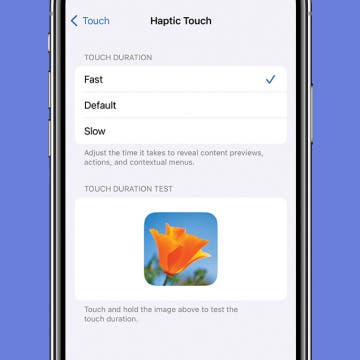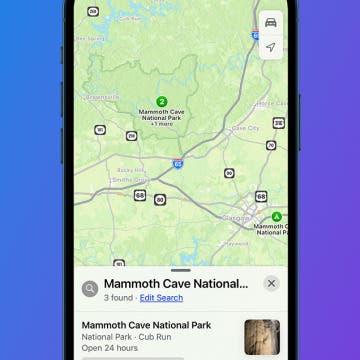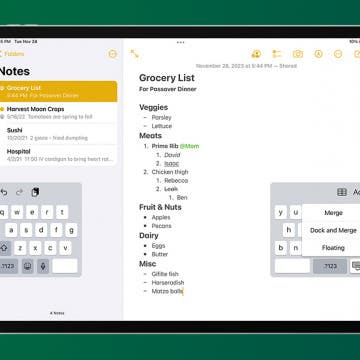How to Check AirPods Case Battery & Charging—Easiest Way
By Tamlin Day
How do you know if your AirPods are charging? Using your iPhone to check on your AirPods Case and AirPods battery life is a quick way to know if your case is charging and estimate the remaining AirPods charge time. We’ll also show you other ways to check AirPod battery life and we'll even teach you how to check AirPods battery on Android phones!