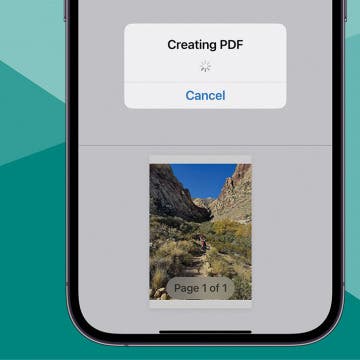React to Messages with Emojis & Stickers (iOS 18)
By Rhett Intriago
Your iPhone’s tapback feature will be receiving an upgrade in iOS 18. The handy reaction feature allows you to give messages a thumbs up, a thumbs down, or a heart, or react with laughter or shock. The latest version of iOS gives you even more tapback reactions!