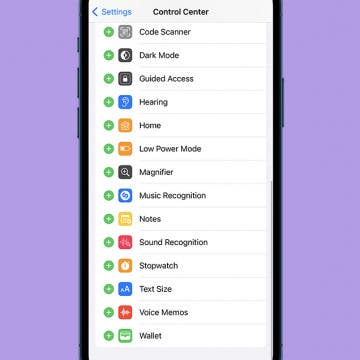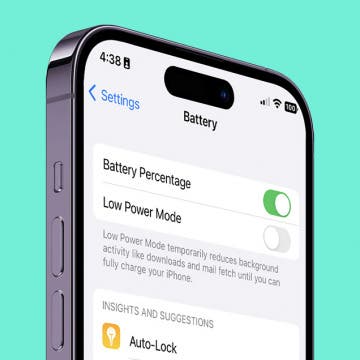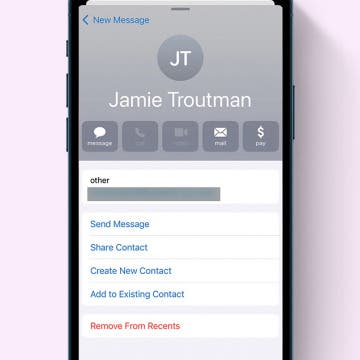As much as we love our Apple TVs, we've all had Apple TV problems now and then. Whether your Apple TV is frozen or your Apple TV is stuck on the Apple Logo or You need to force quit an Apple TV app, we’ll cover multiple solutions to try when your Apple TV is not working. The number one rule of electronics is if it stops working, restart it. So we’ll go over how to reboot the Apple TV and how to hard-restart you Apple TV just in case it’s frozen or stuck on the Apple logo. We’ll also cover how to factory reset and restore your Apple TV in case all else fails or you decide to sell your Apple TV at some point. Here’s how to reset Apple TV and other troubleshooting techniques.
How-To
How to Upload Photos to iCloud & Optimize Photo Storage
By Jim Karpen
Here's how to optimize iPhone storage with iCloud. All your photos and videos can be stored in iCloud Photo Library rather than being tied to a particular device, making them available to you regardless of which device you're using and preventing their loss if something should happen to your iPhone. Any change you make to a photo or video on one device is carried over to the others. Let's get started learning how to access and back up photos to iCloud, and optimize photo storage on your iPhone.
One of my favorite uses for my iPhone is taking and sharing pictures, but with so many different methods and platforms, it can get a little tricky. Let's cover everything about saved images and photos, including how to save and share pictures from text and iMessage, from email, with AirDrop and iCloud, from Shared Albums, and even social media platforms like Facebook and Instagram.
How to Unblock a Number on the iPhone
By Cullen Thomas
Unblocking a number on your iPhone couldn’t be easier, thanks to the forward thinkers at Apple who knew that the handy block feature should not be permanent. That’s because it’s easy to block someone accidentally or unknowingly. Maybe you were blocking robo-callers or spam texters and blocked a contact by mistake. Or maybe you intentionally blocked a friend or colleague so as not to be disturbed for a period of time and now you want to undo that. Or maybe you’re having trouble calling a contact, or vice versa, so you want to find the blocked list and check to see if that number is on it. Here’s how to do it.
How to Block & Unblock Numbers & Contacts on iPhone
By Sarah Kingsbury
Sometimes, whether it's an ex, a cyberbully, or an obnoxious telemarketer, a person just won't get the message and stop calling or texting you. That's when it's time to block their calls and texts on your iPhone. Let's talk about how to stop unwanted messages or phone calls on your iPhone.
Here's a time-saving feature to boost your productivity: Lock Screen apps. You can open the Notes app directly from the Lock Screen of your iPhone. Lock Screen Notes are helpful for quickly marking down all the notes, checklists, links, and sketches that you want to have close at hand, without having to unlock your device. Let's get started learning how to add Lock Screen Notes to your iPhone so you can master this feature.
In Apple's native Notes app for iPhone and iPad, you can designate a note to always appear at the top of your list under the Pinned tab. This is helpful if there’s a note you consistently refer to, such as the one you use for grocery shopping every week. You can also pin multiple notes to the top of your list. Here’s how to pin a note to the top of your Notes list on the iPhone.
How to Tag Someone in Notes on iPhone
By Ashleigh Page
Tagging someone in the Apple Notes app makes it easy to collaborate with others! You can tag someone to bring a particular section of the note to their attention and notify them of important updates. Here's how to tag someone in Notes on iPhone or iPad.
How to Block Someone on Your iPhone
By Rachel Needell
Blocking someone on your iPhone means that the number or contact you've blocked will no longer be able to text or call your iPhone. Using the block feature is a great way to maintain your peace and sanity, and it's fairly easy to do. Here's how to block someone on iPhone.
How to Decline a Call on iPhone: 3 Ways
By Kenya Smith
You're listening to some music on your iPhone, but the music stops and the incoming call banner appears on your screen. Maybe you decided to take an afternoon nap when all of a sudden, you're awakened by the ringtone of your iPhone. If a call comes in that you do not want to answer, there are three ways to decline a call on iPhone.
How to Identify Fake Phone Numbers (Free & Paid)
By Olena Kagui
If you suspect that someone gave you a fake phone number, there are ways to check it using a phone number validator. We will show you free and paid phone number checkers that can help you identify fake numbers. Finally, we’ll give you tips on how to avoid falling for fake phone numbers.
How to Find Your Lost iPhone Using Apple Watch
By Ashleigh Page
We’ve all misplaced our iPhones at one point or another. The good news is that you can use your Apple Watch to ping your iPhone or get directions to it. This way, you can avoid needlessly overturning sofa cushions! Here’s how to find your iPhone using an Apple Watch.
See Your Battery Percentage at a Glance
By Rachel Needell
A few years ago, Apple made the decision to remove the ability to see the battery percentage in the battery icon on the iPhone. This decision was widely contested, and as of iOS 16, Apple has returned this extremely useful feature to iPhone users. While the battery display is not exactly the same as it used to be, it's pretty comparable and the best part is that it is so much easier to view your iPhone's percentage of battery at a quick glance.
How to See What’s Draining Your iPhone or iPad Battery
By Leanne Hays
Want to see what apps are draining the battery on your iPhone? Your iPhone's battery usage is broken down app by app in the Battery Health section of your Settings app. The data lets you see the percentage of battery life used by each app, and also how long you spent on individual apps. You'll be able to save your battery life and save your phone by picking out the apps that use more battery than they should be.
How to Turn Off iPhone Optimized Battery Charging
By Olena Kagui
Organize Your iPhone’s Storage & Battery
By Amy Spitzfaden Both
Now that you’ve perfected your Home Screen, it’s time to clean behind the scenes. In the past, you may have deleted apps from your Home Screen and now you’ve lost track. Maybe you have an absurd amount of photos or downloaded videos taking up a lot of storage and making your iPhone run slower than it needs to. Or maybe you keep ignoring the software updates, which puts your phone at a security risk. If any of those things sound relatable, this next section is all about how to make sure even the stuff occurring in the background of your iPhone is kept in check.
How to See All Reminders at Once
By Sarah Kingsbury
When creating reminders in the Reminders app, it's useful to organize them into separate lists such as a grocery list, a list for pet appointments, and a work to-do list. But sometimes, it can be helpful to see everything you have to do in one place. Here's how!
How to Delete Suggested Email Contacts in Mail
By Leanne Hays
The Mail app can autofill email addresses based on your recent activity. However, sometimes the Mail app will suggest old email addresses that are no longer relevant. You can avoid accidentally sending your email to a random contact by removing them from your recents. Here's how!
How to Reset Apple TV Remote
By Olena Kagui
Just like any other device, your Apple TV remote can experience issues. If your remote is properly paired and charged, doing a quick Apple TV remote reset can fix minor glitches and other issues. I’ll teach you how to reset Apple TV remotes regardless of the model.
Apple Watch Tips, Smart Desks & the Etiquette of Message Reactions
By Sarah Kingsbury
In the 63rd episode, the iPhone Life team focuses in on Apple Watch features that can help you get the most accurate Apple Watch fitness and exercise metrics. Other topics include the coolest new technology and smart-office ideas for the ultimate smart-office setup (spoiler: Donna and Sarah love standing and elliptical desks) and whether or not using Message Reactions in the iPhone messages app is the lazy way out.