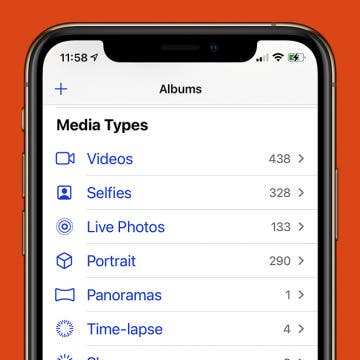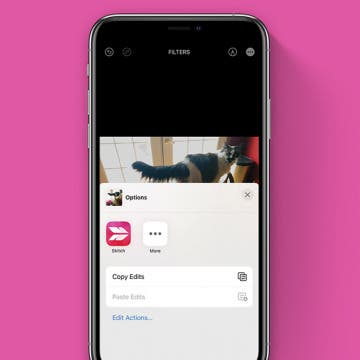How to Change the Arrival & Departure Time in Apple Maps
By Ashleigh Page
The ability to set a departure time and arrival time in Apple Maps is not only useful for trip planning—it can help you to better coordinate your day. Want to know when you need to leave for your son's 4:30 p.m. guitar lesson in rush hour traffic? Or maybe you'd like to find the best time to leave and avoid traffic? We'll show you how to get estimated travel times and directions with departure time and arrival time factored in.