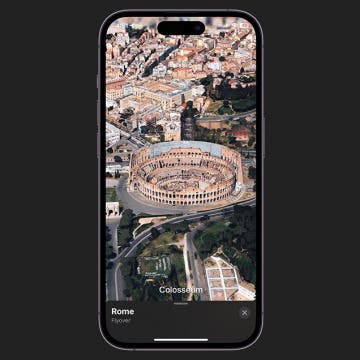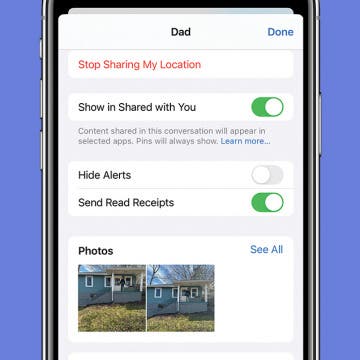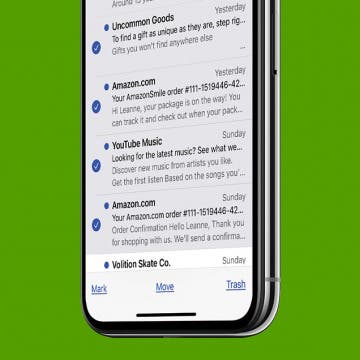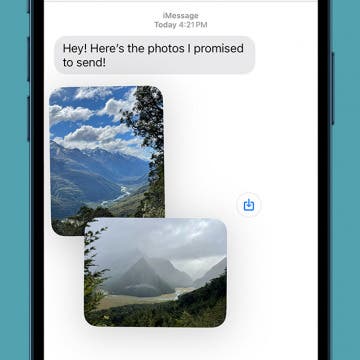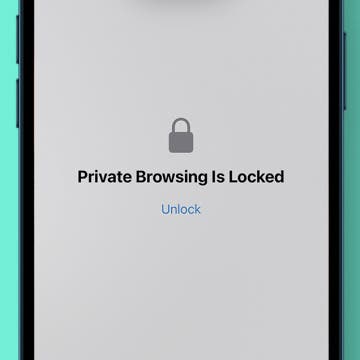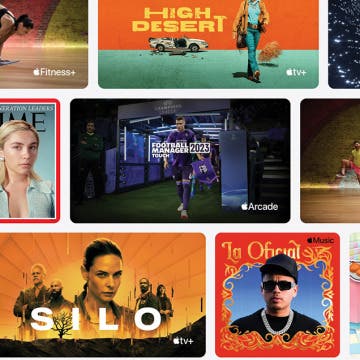How to Take an Apple Maps Flyover Tour
By Conner Carey
Did you know that you can take a tour of a city from the comfort of your own home with the Apple Maps app? Apple has a feature called Flyover that allows you to view 3D modeling of large cities around the world. We’ll go over all the details of how to use the AR Flyover feature in Apple Maps below.