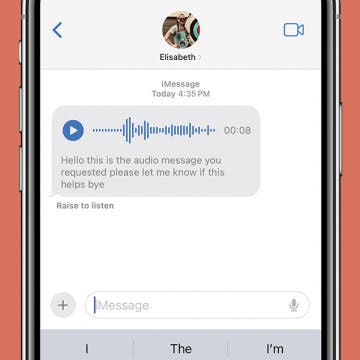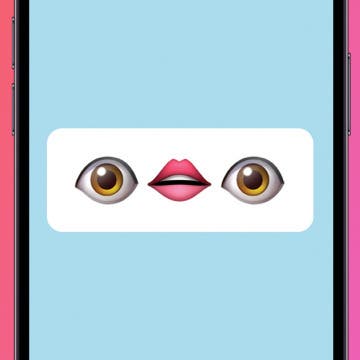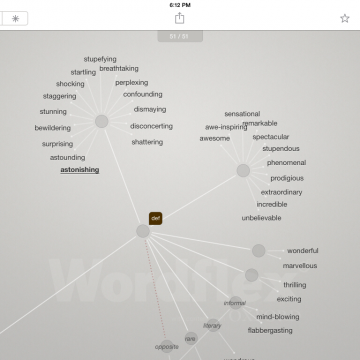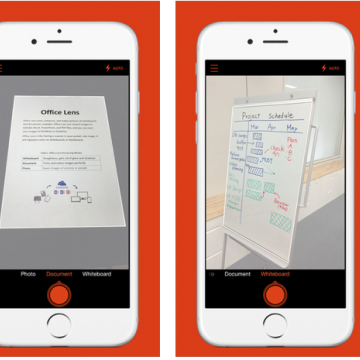iPhone Life - Best Apps, Top Tips, Great Gear
Fix Voice Message Transcription Not Working iPhone
By Rhett Intriago
The latest version of iOS introduced a feature that automatically transcribes audio messages sent through the Messages app. This certainly comes in handy if you’re unable to listen to an audio message, as you can just read what the message says in the form of a text. But what should you do if your iPhone is running iOS 17 and audio message transcription is not working? Read on to find out how to troubleshoot this issue.
Funny Emoji Combos & Their Meaning on iPhone
By Rachel Needell
If you've been on the internet recently, you've almost certainly run into a situation where someone uses a long string of emojis to imply something. But what are these emojis and their meaning? We're going to decode a few of the funniest emoji combos to hopefully make the internet a little easier to understand!
- ‹ previous
- 275 of 2447
- next ›
Wordflex Oxford Dictionary Now Free!
By Nate Adcock
The Wordflex Touch Dictionary (free) is the most beautifully rendered touch-based reference technology you will hold in your hand. I only barely exaggerate how amazing it is to use. The last thing I want to do when researching a topic or looking for word substitutes (like the word "amazing"—I so overuse that word) is have to crack open an actual dictionary or thesaurus. It's both boring and silly in 2015. Why not watch the English language and it's various phylum unfold in graceful symmetry on the iPad screen!? The new version is now available without the need to spend one's shekels to attain it. Witness the beauty after the break!
How to Use Location-Based Reminders on iPhone
By Abbey Dufoe
If you're not already using location-based reminders, you are missing out on one of the coolest features of the Reminders app! Location settings in Reminders can help you remember things based on when you're next arriving at or leaving a location, so you won't forget to pick up milk next time you're near the grocery store, for example. We'll show you how to use this handy feature.
You can save a ton of money on an iCloud storage plan, Apple Music subscription, and purchases from Apple Music, Books, TV, Game Center, and the App Store. How? By using Apple Family Sharing, a money-saving program that allows up to six family members to share Apple Music and much more. The whole family can access the same content across multiple devices without sharing accounts. Once you've set up Family Sharing and started your family group, it's simple to add a family member; you can invite new members at any time. We've already gone over how to set up Family Sharing and how to share an Apple Music family plan with Family Group members. Now, here's how to send and accept family sharing invitations, so more family members can save money by sharing Apple purchases.
Tip of the Day: Use Siri to Control Music Playback
By Paula Bostrom
Why would you go to the trouble of opening your Music app and manually selecting the music you want when Siri can play tracks, albums, and entires genres for you? You can even pause the music or skip at track.
Unleash Your Inner App Developer Part 13: App Architecture
By Kevin McNeish
Do you have an idea for an app but lack the programming knowledge to begin building it? In this weekly blog series, How to Unleash Your Inner App Developer, I will take you, the non-programmer, step-by-step through the process of creating apps for the iPhone, iPod touch, and iPad. Join me each week on this adventure, and you will experience how much fun turning your ideas into reality can be! This is Part 13 of the series. If you are just getting started now, check out the beginning of the series here. (This post has been updated to Swift 1.2, iOS 8, and Xcode 6.3)
This post contains some of the most important information you need to know to build a well-designed app that easily adapts to changes requested by users, the constant changes Apple makes to iOS, and the ever-changing landscape of iOS devices. It all comes down to a solid app architecture. We're going to take a quick digression from the iAppsReview app this week to look at a simpler Calculator app to help us establish good architectural principles.
Review: Jot Script 2, Evernote Edition Stylus
By Abbey Dufoe
You have a stylus. You subscribe to Evernote. But did you ever think to combine the two?
Well, Adonit did. They recently released the Jot Script 2 stylus ($74.99), which ships with a free six months of Evernote Premium.
iPhone 6 Cover Review: 3 Options from Qmadix
By Daniel Rasmus
I am always overwhelmed by iPhone cases shipments. A few days ago a big box arrived from Qmadix with one of every case they currently distribute for the iPhone 6.
On Thursday a new app from Microsoft that turns your iPhone into a versatile scanner launched in the App Store. Office Lens (free) lets you take a photo of a wide range of documents and convert them into to editable Word, PowerPoint, and PDF files.
We’ve all had embarrassing pictures of us posted on Facebook, and sometimes we need to clean up our borderline-mortifying past! There is an easy way to do that, especially if one friend is guiltier than others of posting pictures of you.
DNA pro: A Powerful Pair of Headphones from Monster
By Todd Bernhard
I had the opportunity to try the DNA Pro 2.0 Over-Ear Headphones ($299.95) courtesy of Monster. I liked the use of high-end materials like carbon fiber and, most importantly, it does the job that headphones should do: produce great sound. I also liked that they are easily collapsible for travel, as I'm on the road a lot. The DNA Pro headphones offer Noise Isolation, which is like noise cancellation but no batteries are required. Again, as a frequent traveler, noise cancellation is great and no battery worries is terrific. I tried these on a six-hour train ride to New York City (and back) and they really helped cut out the background noise.
Top April Fools' Day Jokes
By Sarah Kingsbury
Ah, April 1st, the day when companies do their best to give us all a laugh by promoting fake and funny products and services. Here's a roundup of some of our favorites.
They say you can never have too much money. I don't know if that's true. Shakespeare had King Richard shouting "A horse, a horse! My kingdom for a horse!" I don't ride a horse, but I do have a couple of old convertibles that have had the battery die on occassion, so I can relate. All the money in the world won't help you if your car and phone batteries are dead and nobody is around to help. That's why I was very excited to see the JumperPack mini from Cyntur.
Tip of the Day: April Fools!
By Abbey Dufoe
Have you ever wanted to mess with someone’s phone on April Fool’s day? Apart from locking their phone by mistyping their password over and over again (don’t do that!) or changing their password, here are couple of ways to mess with your friends on April 1st.
Unleash Your Inner App Developer Part 12: Hardening Your Code
By Kevin McNeish
Do you have an idea for an app but lack the programming knowledge to begin building it? In this weekly blog series, How to Unleash Your Inner App Developer, I will take you, the non-programmer, step by step through the process of creating apps for the iPhone, iPod touch, and iPad. Join me each week on this adventure, and you will experience how much fun turning your ideas into reality can be! This is Part 12 of the series. If you're just getting started now, check out the beginning of the series here (this post has been updated to Swift 1.2, iOS 8, and Xcode 6.3.)
One of the best software development books of all time is Steve McConnell's Code Complete. Whether you are a seasoned software developer or a brand new programmer, regardless of the platform or language in which you write code, I highly recommend checking out this book. It will change your way of thinking and vastly improve the quality of the code you write.
If you have any website favorites saved on your Mac, there’s an easy way to view them in the Safari app on your iPhone as well.
IK Multimedia made the iRig 2 ($39.99) product available last week and sent us a review unit to test out. The iRig is a guitar interface that allows you to process signals from any electric guitar and listen to the output on your headphones. It now can send signal out to an amp or PA. I tested the iRig with several of my guitars running into a Line 6 Flextone and a Roland guitar amp, as well as with headphones. I also tested it up against the iRig Pro HD model, and have to say it performed nearly on a par with the fancier iRig model!