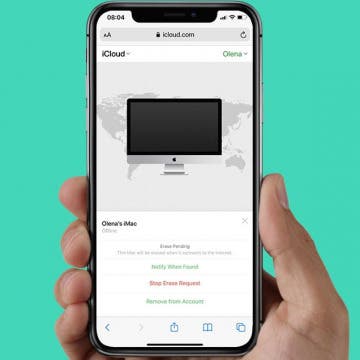How to Sign Up for Apple Fitness Plus & Start Your Free Trial
By Erin MacPherson
The highly anticipated Apple Fitness Plus (Fitness+) service is here, and getting started is quite simple. We'll show you how to take advantage of your free Apple Fitness+ trial, whether you're an existing user of an Apple Watch 3 or later, or purchased one recently. Just need to know how to find Apple Fitness Plus? We can help with that, too.
Episode 149: Gifts, Gadgets & Stocking Stuffer Ideas for Techies
In the 149th episode, David and Donna share holiday gift and stocking stuffer ideas, from the HomePod mini to the original AirPods to the best iPhone screen protector. Stick around for an update on Apple’s new M1 MacBooks and Mac mini, plus a first look at Apple’s new workout video service called Fitness Plus. In the Insider section at the end, David and Donna will share audio message and iPhone wallpaper tips!
Gifts, Gadgets & Stocking Stuffer Ideas for Techies
By Donna Schill
In the 149th episode, David and Donna share holiday gift and stocking stuffer ideas, from the HomePod mini to the original AirPods to the best iPhone screen protector. Stick around for an update on Apple’s new M1 MacBooks and Mac mini, plus a first look at Apple’s new workout video service called Fitness Plus.
It's important to turn off Activation Lock when you give away or sell your iPhone, iPod, or other Apple device so that the person who now owns your device can use it. Activation Lock turns on automatically when Find My is activated, so you may not even realize it's enabled, which is why many users don't realize until it's too late that they haven't disabled the lock. Don't worry: even if you have already given away or sold the device, it is still possible to turn off Activation Lock remotely. We'll show you how.
How to Fix Inaccurate Apple Watch Step Tracking
By Erin MacPherson
Your Apple Watch is your personal assistant, your personal trainer, and your most accessible gadget. One of the best ways to meet your daily exercise goals and stay motivated is to track your steps, which contributes to your overall count for calories expended. It's important, however, to ensure that your Apple Watch pedometer is working correctly, or you may be seeing inaccurate step tracking results. In this article we look at how to make sure your Apple Watch is able to accurately count your steps, and how to how to calibrate your Apple Watch step counter if it's inaccurate results.