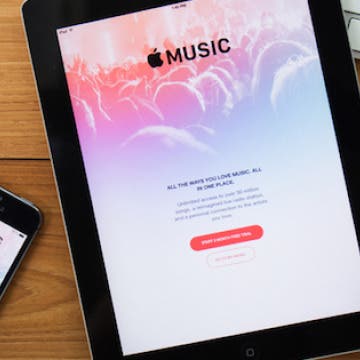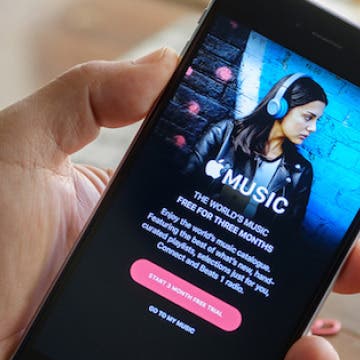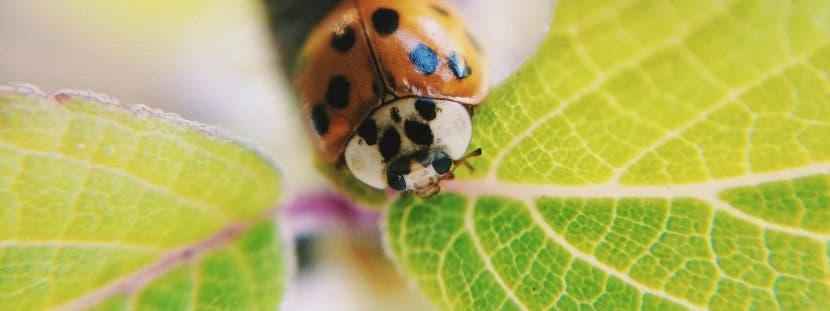How to Send a Friend Request in Game Center
By Conner Carey
Game Center is the main hub for iOS gaming, keeping score, and challenging friends. When playing multiplayer games, you can Auto-Match with a random person, or invite your friends to play. In order to play with your friends from real life, you need to add them to your list of friends in Game Center. Here’s how to send a friend request in Game Center.