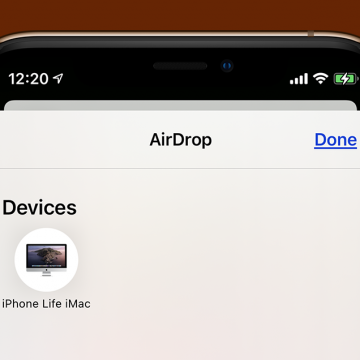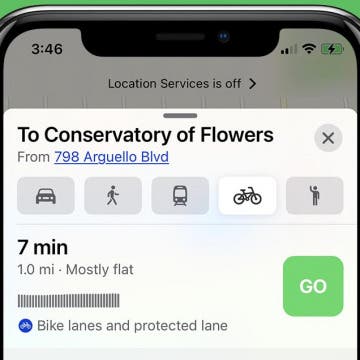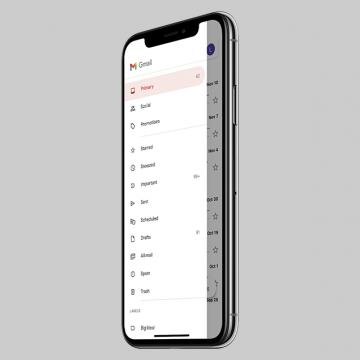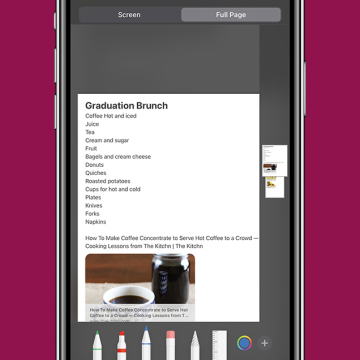How to AirDrop From Your iPhone or iPad to Your Mac
By Leanne Hays
What is AirDrop, and how does it work? AirDrop uses Wi-Fi and Bluetooth to transfer files back and forth between Apple devices within range. You can use AirDrop to transfer from your iPhone or iPad to your Mac; it's faster and easier than using email! Here's how to AirDrop content from your iPhone to your Mac.