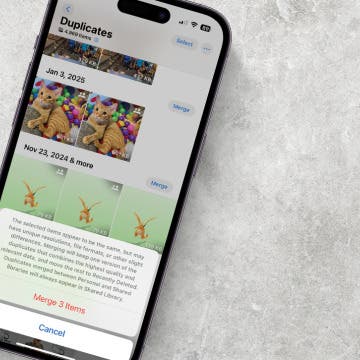How to Learn More about Your Medications on iPhone
By Olena Kagui
The safest way to learn about your medications is to speak with your doctor because they are trained professionals who also know your medical history. However, you can get some additional information or a refresher in the Health app. Just make sure to talk to a licensed doctor before you make a decision to start or stop a prescribed medication or change your dosage.