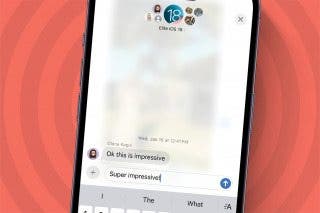10 Useful & Cool Widgets for Your iPhone Lock Screen
There are many third-party iPhone widgets that can enhance your iPhone experience by bringing valuable tools directly onto your Lock Screen.


It is possible to customize your Lock Screen like never before. You can now add widget apps directly to your Lock Screen so that you can access information and stats at a glance without needing to unlock your iPhone. This is definitely a productivity or entertainment game changer!
10 Best iPhone Lock Screen Widgets
The best iOS widgets in my book offer valuable information, work without too many glitches, and look great on my Lock Screen. My favorites are:
1. Widgetsmith (Free)

Widgetsmith is probably the best iPhone widget app out there because it lets you personalize your Lock Screen (and Home Screen) in unprecedented ways. It works similarly to Watchsmith for Apple Watch because it allows you to design and customize how widgets look. The free version lets you pick from various options, including photos, text, battery life, pollen levels, etc. The paid version enables you to explore beautiful themes such as fall or Christmas and customize them even further.
2. Parcel - Delivery Tracking (Free)
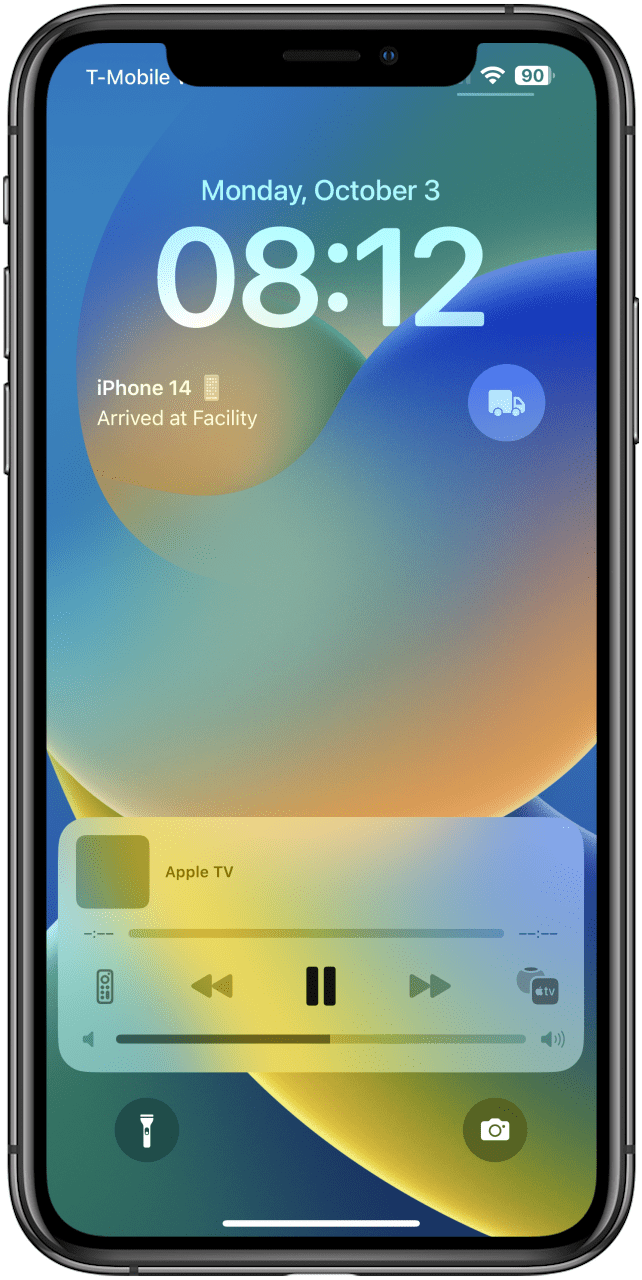
I can get a little obsessive checking the delivery times of something I've ordered and am excited to receive, like the iPhone 14 Pro Max! Using this widget saves me time by letting me see any and all delivery updates to my most anticipated orders any time I glance at my phone. To discover more apps that bring value to your everyday life, don't forget to sign up for our free Tip of the Day Newsletter.
3. SolarWatch Sunrise Sunset Time (Free)
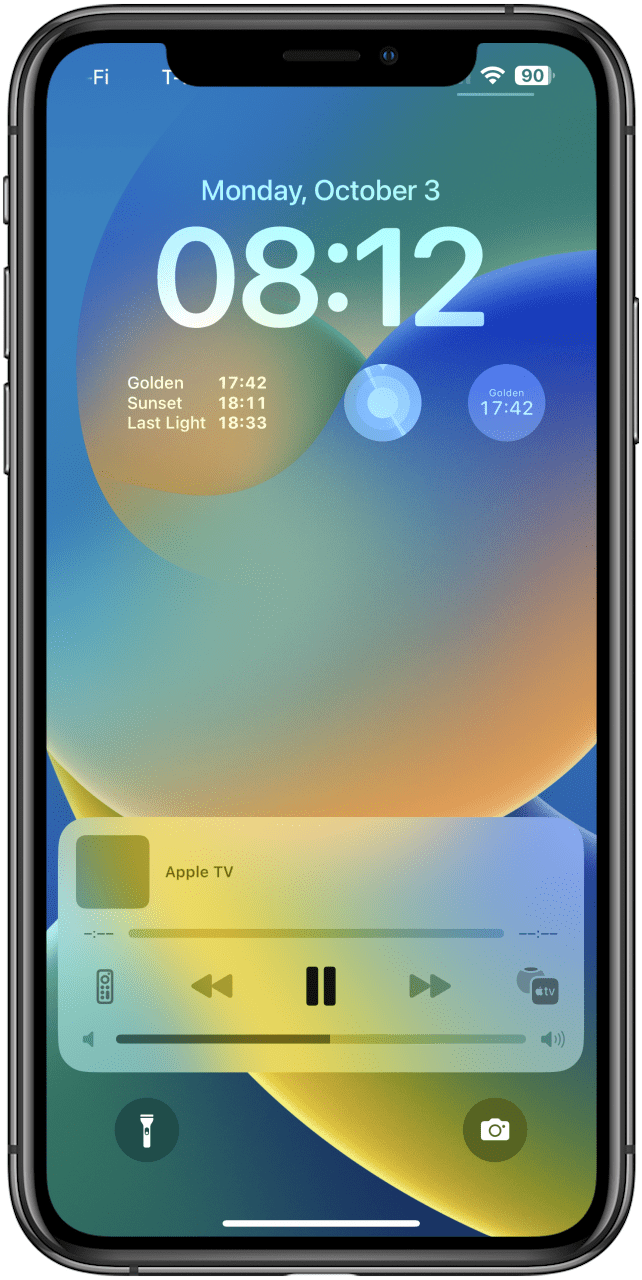
Chasing sunsets is one of my favorite hobbies, but the day can often run away from me. I like the SolarWatch app because it lets me plan my day around solar events, and this widget lets me see the upcoming sunset or sunrise directly on my Lock Screen.
4. WaterMinder Water Tracker (Free)

Staying hydrated is so important, yet like many people, I struggle to remember to drink enough water throughout the day. Not only does the WaterMinder app make it easy to keep track of your hydration, but the widget lets you log a cup of water by tapping your Lock Screen, which makes staying healthy so much easier.
5. Personal Best - Workouts (Free)

This app shows your best workout of the month or the year, and you can have it displayed on your Lock Screen via several widget options. I find it very motivating to see a reminder of my personal record. Whether it is impressive and hard to beat or lower than average, seeing it reminds me to get more active again. Seeing it every time I glance at my phone is a great reminder to get moving and compete against myself.
6. Things 3 ($9.99)
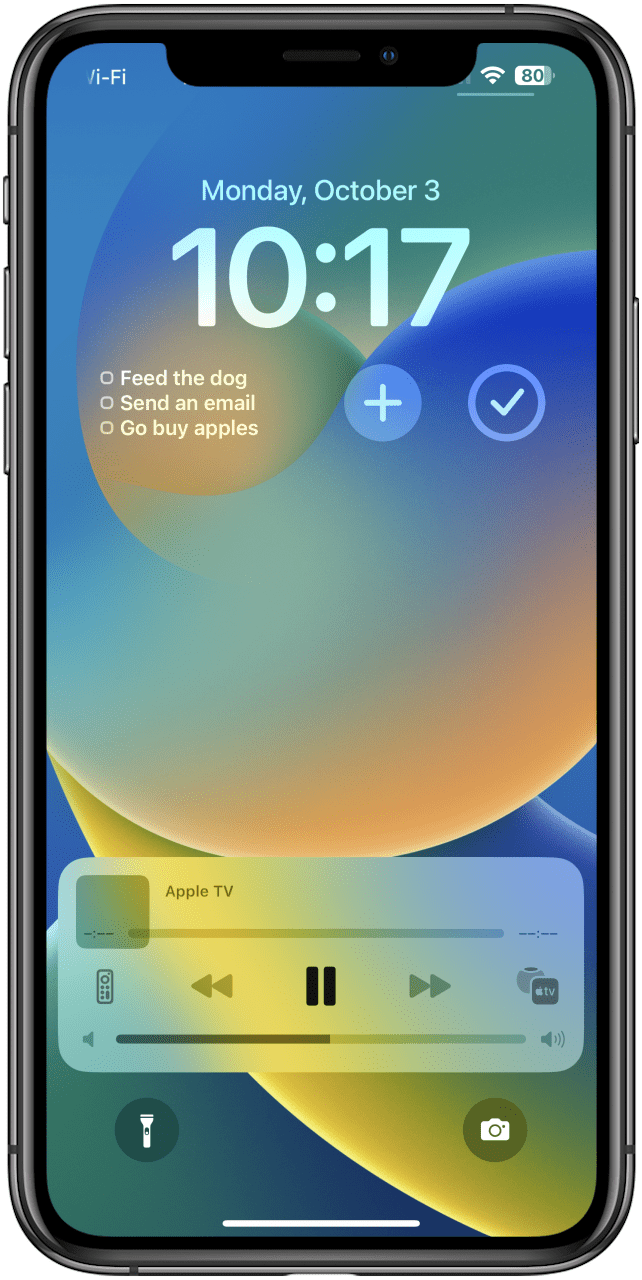
The Things app has won awards because it makes making lists and remembering tasks easy on all your Apple devices. With the iOS 16 update, this includes Lock Screen widgets! The one-time $9.99 fee lets you use the app on your preferred device, offering various widgets so you can pick what works best for you.
7. Flighty (Free)
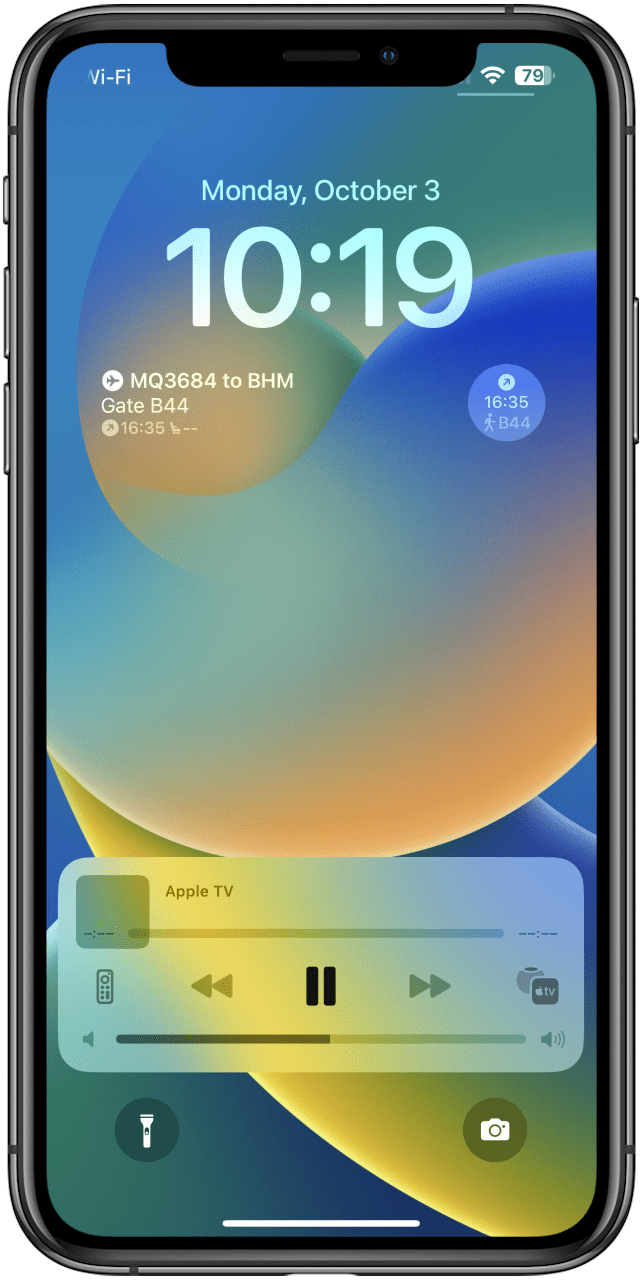
Flighty is a great app for frequent fliers, but even if you don’t fly super often, it can still be handy on the day of a trip. Since iOS 16 lets you have multiple Lock Screens saved, I like to have a travel one ready to go if I’m flying or picking someone up from an airport. I also find it exciting to have my flight details up before the trip to remind me that I’m about to go on an adventure. The paid version of this app costs $49.99 and has even more features, but the free one has been more than sufficient for my purposes.
8. Pestle: Recipe Organizer ($19.99/Year or $37.99 One-Time Fee)
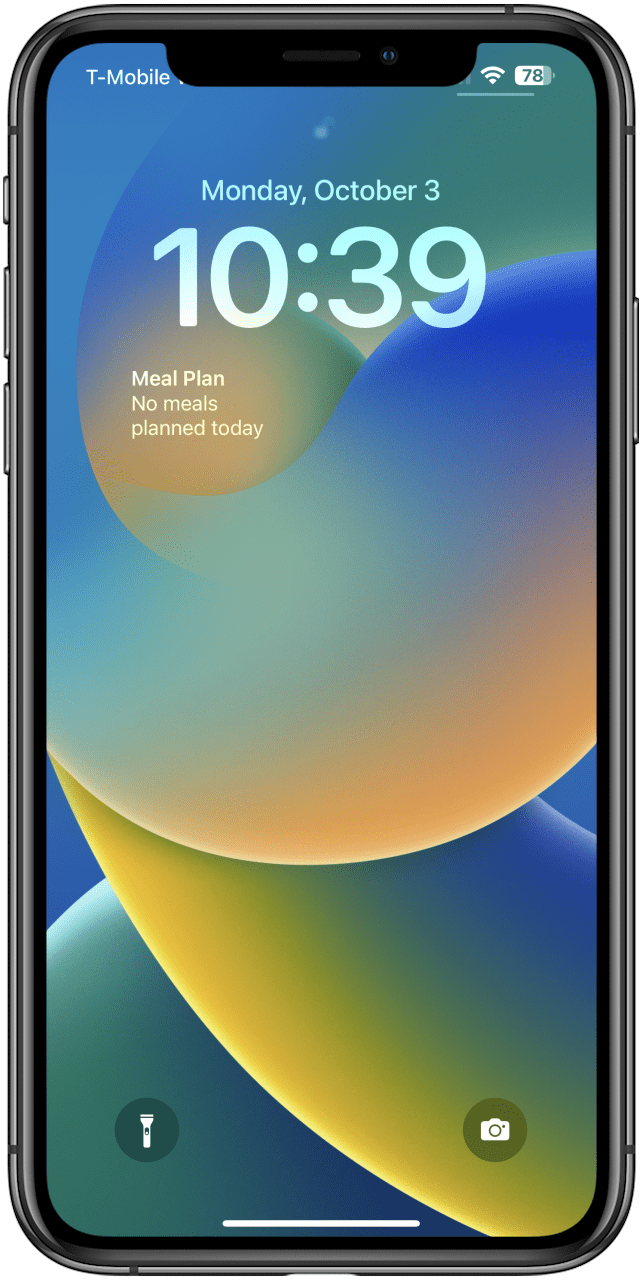
Pestle is a cool app that lets you save recipes from any website with the click of a button so that you don't have to scroll to find the ingredients or add the recipe to a mess of bookmarks. The Lock Screen widget is specifically for the Meal Plan feature, which is great for anyone trying to budget money or calories by planning their meals in advance. Seeing it on your Lock Screen has a lot of benefits and can help you stay on track. You can try the app for free by signing up for the two-week trial.
9. Facebook (Free)
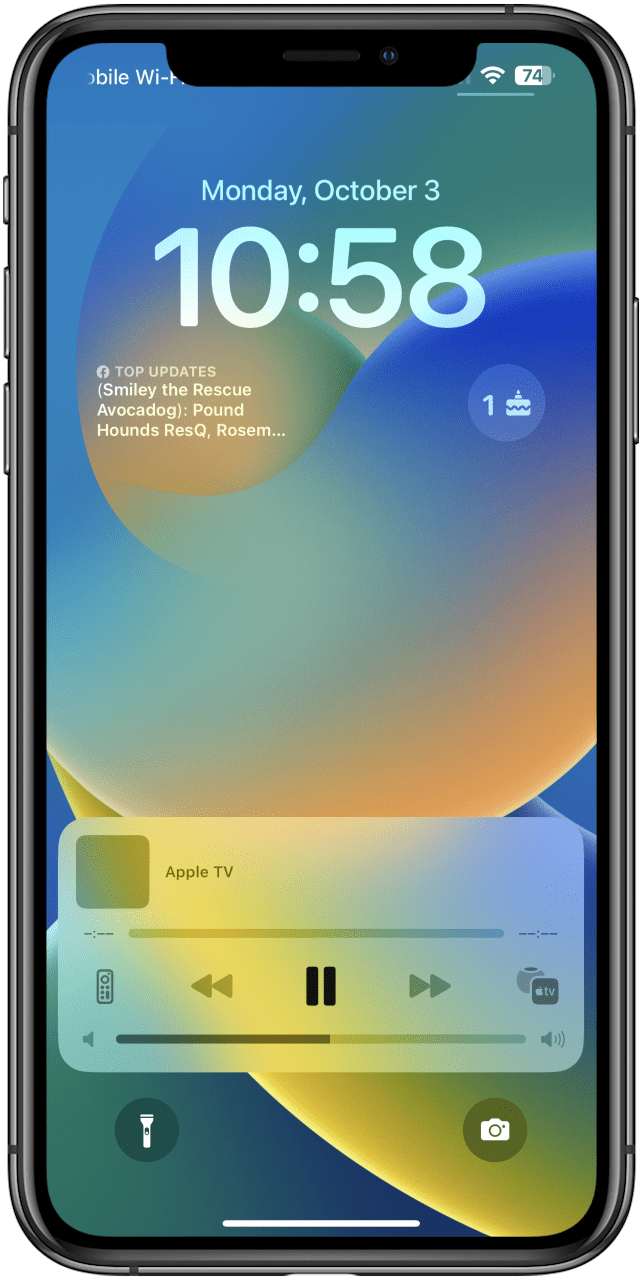
While I am an avid Facebook user, I never thought I'd be excited about a Facebook widget because, if anything, I try to spend less time on the social media app, not more. I was pleasantly surprised that the widgets helped me do just that. I especially love the birthday widget and top updates because not only can I stay up to date on my favorite accounts, I also no longer miss birthdays, all without mindlessly scrolling.
10. Motivation (Free)
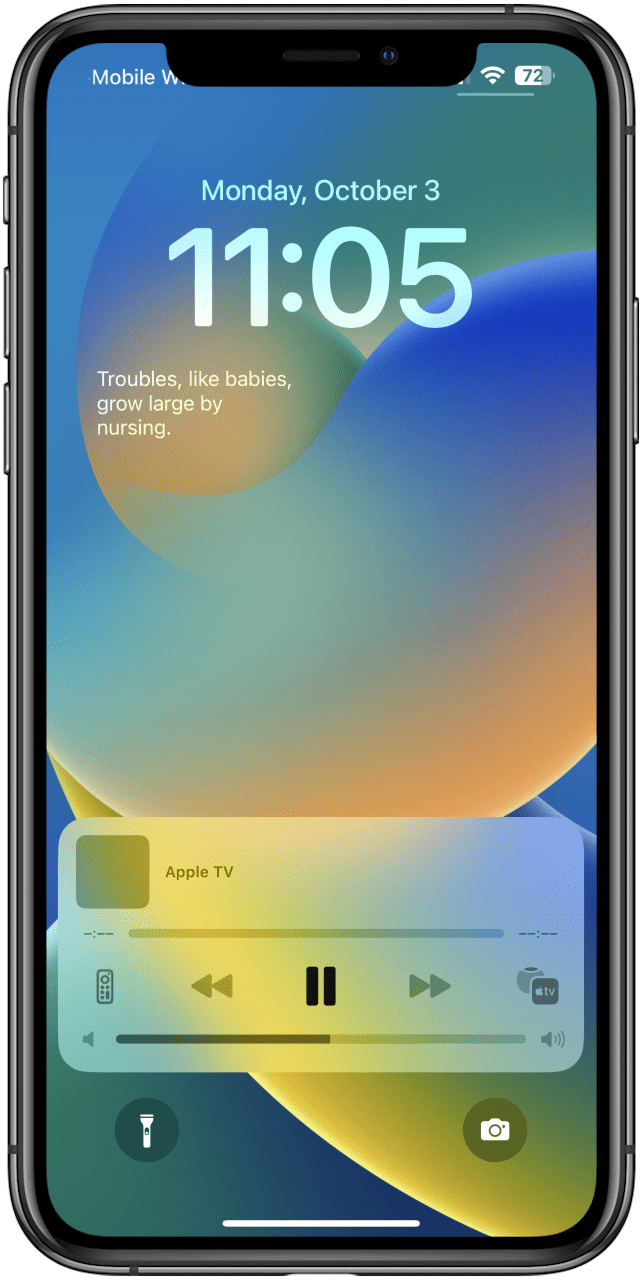
I love using the Motivation app on my Apple Watch because I can be hard on myself and feel down. Sometimes all it takes is an inspiring quote or a reminder that life is great or will get better to put a smile on a face. On days that I’m not feeling my best, I like to switch to a positive Lock Screen with the Motivation widget front and center to bring me joy and peace.
Widgets were first introduced to iPhones with the iOS 14 update, so third-party apps have had a lot of time to create and perfect them. If your favorite app doesn't have a Lock Screen widget yet, be patient, they are likely working on one as you read this! Next, learn how to create Lock Screens in iOS 16 to discover new ways to customize your iPhone.
Olena Kagui
Olena Kagui is a Feature Writer at iPhone Life. In the last 10 years, she has been published in dozens of publications internationally and won an excellence award. Since joining iPhone Life in 2020, she has written how-to articles as well as complex guides about Apple products, software, and apps. Olena grew up using Macs and exploring all the latest tech. Her Maui home is the epitome of an Apple ecosystem, full of compatible smart gear to boot. Olena’s favorite device is the Apple Watch Ultra because it can survive all her adventures and travels, and even her furbabies.

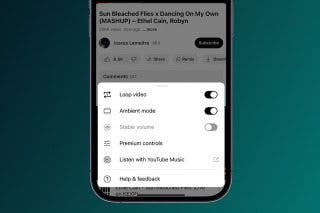
 Rachel Needell
Rachel Needell
 Kenya Smith
Kenya Smith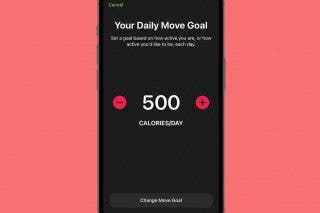
 Devala Rees
Devala Rees


 Olena Kagui
Olena Kagui
 Rhett Intriago
Rhett Intriago



 Amy Spitzfaden Both
Amy Spitzfaden Both