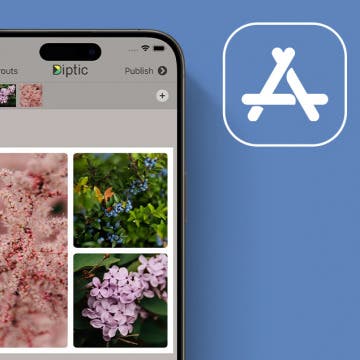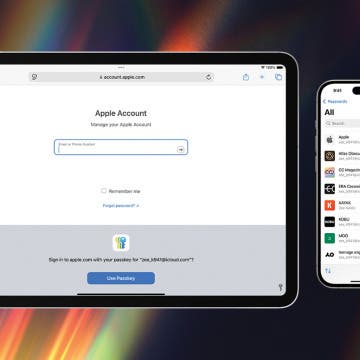By Werner Ruotsalainen
Fri, 11/18/2011
I've always liked playing on my mobile devices, even back in the Pocket PC / Windows Mobile / Palm OS days. They revitalize me quite a lot, particularly after a hard, exhausting day.
Playing without physical controls (buttons), only using the touchscreen, is pretty hard. This includes a lot of game types, particularly ones where quick direction changes are needed and / or you can't make the smallest mistake and must be absolutely sure even the smallest movements on the directional pads (D-pad for short) is registered. In games like these, physical D-pad / button feedback is of extreme importance.
There are several hardware add-ons, one of them (Fling) even available in the Apple retail stores (story
). I've ordered and thoroughly tested them all, only to find out even the (by far the) best (review) of them, the Fling Joystick Controller, sometimes also “drifts” away from the original position. Cheaper joysticks like JOYSTICK-IT (product page
; much cheaper Chinese knock-offs for example HERE) are much worse.
Current situation
Unfortunately, unlike with other mobile platforms, the traditional Bluetooth mobile controllers available on other platforms can't be used on iOS:
- Zeemote JS1
(my year 2009 review) for Windows Mobile (at least for the excellent game console emulator SmartGear) and S60 / Android
(this one officially). iOS support for the controller only means mouse emulation and is completely useless for gaming, which I've even demonstrated in THIS video (dedicated article).
- MSI BGP100 Bluetooth Gamepad (no longer sold – e.g., DealExtreme has sold out
), supported on Windows Mobile by both SmartGear and, unlike on iOS (where the current and only PS emulator, psx4iphone, is definitely worse – see e.g. the comparison video HERE), excellent FpseCE.
- WiiMote, which is supported by some ZodTTD
emulators strictly on jailbroken iOS devices, but nothing else. (Incidentally, a remark. Personally, I tend to purchase almost everything “small and cheap” directly from China (Hong Kong, Taiwan etc.) except for some specific stuff that have turned out to be of dreadful quality. (For example, any Apple charger knock-offs, both Macbook (Pro) and iPad chargers, should be avoided at any rate. They are really bad – and, as far as the MB(P) chargers are concerned, they aren't even much cheaper than the original Apple-branded ones. Also keep in mind that most Chinese cable and adapter knock-offs won't work at all either as they aren't “chipped”. Stay away from cheap composite etc. iDevice output cables, unless your iDevice is jailbroken and purchase Resupported4, which removes this limitation.) Unfortunately, WiiRemote knock-offs also belong to a no-no category – they may not work at all. For example, I've ordered a cheap one from eBay. It doesn't even connect to anything. The $17 one at DealExtreme is pretty dubious too: some users – see the user remarks at the bottom – state it doesn't work at all.)
iCade / iControlPad for the rescue! These two controllers both work without having to jailbreak your iDevice and with a sizeable number of recent, sometimes top-quality games and not only not very good, clearly outdated ZodTTD emulators.
iCade (homepage), which is, officially, only available for U.S. and Canadian users, is a true arcade cabinet you need to slide your iPad into. This also means it's practically non-portable. (No playing in a long-distance bus during a trip or commuting to work, for example.)

(Note that the iCade has two spin offs, the Atari Arcade and the Invadercade. Neither are compatible with all indie titles otherwise compatible with the iCade.)
iControlPad is exactly the opposite. It's a handheld controller just like the WiiMote or the Zeemote JS1. In addition, somewhat similar to the MSI BGP100 Bluetooth Gamepad, with its clip-on, universal holder (if you order that one), you can fasten any iPhone / iPod touch (or, for that matter, Android device) to it. It isn't particularly cheap, not in the least: around $60-$90, depending on whether you need to pay any VAT (when ordered to the U.S., no VAT must be paid. Europeans, on the other hand, also need to pay VAT.) or want to order some specific (e.g., iPod touch) holder instead of / in addition to the new generic one. (The cheapest one, without any holder, is $55 + postage. If you only plan to play iPad games with it, you won't need any holders.) Nevertheless, I can assure you it's worth every penny – it's robust (made of metal) and both the digital D-pad and the analogue nubs seem to be robust too.
The iControlPad is compatible with all iCade games. But not the other way around – after all, the iCade doesn't have analogue nubs, “only” a digital D-pad. That is, you can't even expect iCade to, some day, become iControlPad-compatible and run native iControlPad titles like Vertex Blaster. As the latter (iControlPad) has very few native (read: non-iCade compliant) titles (currently, I know of Vertex Blaster only) and, as has been explained HERE, only few MAME titles require analogue controls, the “limited” compatibility of the iCade cabinet doesn't seem to be a limiting factor (at least yet).

(iControlPad also showing the universal holder holding an iPod touch. The latter runs the native iControlPad game Vertex Blaster, one of the best games.)
Which one to go for?
It's pretty easy: all depends on where you want to use them and with what device. At home, with an iPad, and you prefer arcade cabinets with huge, robust joysticks and fire buttons? iCade. On the road (when, say, commuting to/from work/school or on a long trip)? iControlPad. If you can order the iCade and prefer the arcade cabinet approach to handheld controllers, go for it. If you prefer the latter, go for the iControlPad instead.
I'd, myself, definitely get the latter even if you also purchase the iCade cabinet. Mobility is great – and it's just great to play games to kill some time while, say, commuting. I just put my iPad 2 on my knees, probably backed up by something (e.g., a coat, if the seat in front of me can't be used to lean my iPad against) so that my hand, keeping the iControlPad, doesn't obscure the view.
As a cons, it must be mentioned that, except for some already-linked exceptions (e.g., Atari and their old arcade stuff), only indie developers seem to be adding Bluetooth support in their games. I'm not sure big names like Gameloft or EA will ever add support. Nevertheless, the (relative) rarity of games supporting these controllers also means you don't end up wasting too much money on them. (Some three months ago, immediately after receiving the iControlPad, I only spent some 20-25 euros purchasing all the still missing, compatible titles. This also means I, as has also been hinted at in the title, will at least try to continue this article series.)
My favourite iCade / iCP-compliant games
Let me list you four of my favourite games. (More to come in the next article instalments!)
Vertex Blaster by Warner Skoch
(Universal; AppStore link
; $0.99; only compatible with OpenGL ES 2.0-compliant hardware and iOS 4.1+)
Do you like Activision's Geometry Wars
, like me? Did you go the iControlPad way? Then, you'll LOVE this title, just like me. (Currently, I'm the 48th on the all-time toplist of the game.)

It's (not counting in the MAME emulator modified by Les Bird
) currently the only title with native (analogue nubs) iControlPads. Nevertheless, it's almost impossible to get bored of this title – it's at least as addictive as Geometry Wars. I love it!
A (short) video of me playing it:
Note that I would have been able to achieve a much higher score; I was just a bit nervous because of the camera recording so I couldn't concentrate fully on the game. The second half of the video shows the same controller in digital-only (iCade emulation) mode, this time controlling the also excellent title “Mega Worm” (see below).
More info: TA thread; iControlPad-specific Open Pandora thread
. I've posted some additional remarks & tips in the latter thread.
Mega Worm
This is another excellent, highly recommended title. Unlike with Vertex Blaster (and like with all the other listed titles), it's (also) iCade-compatible.

My special, never-before-published tip, particularly if you plan to get a decent position in the OpenFeint / Game Center (GC) score list: as you can see in the second half (between 3:38 and 3:56) of the video below (the first half of it shows Vertex Blaster), if you have the iCade, then, making use of a bug in the game, you can make the worm just move right on the surface, unlike with controlling the worm with the on-screen controls. This will mean your combo multiplier will quickly raise to even 50-60, meaning quickly collecting a lot of score. Of course, this bug can be used only before surface-based bombs and shooting helicopters arrive; when they do, you'll need to return to the traditional “jumping” approach to be able to shoot down the bombs from a distance or avoid touching them altogether and to be able to shoot at / knocking out the helicopters.
Katana Jack! by Ivanovich Games

One of Ivanovich Games' previous titles, an Operation Wolf (one of my favourite games some 21-22 years ago; Wiki
) clone, Operation wow, has been a long-time favourite of mine. So much that, in addition to the iPad version, which (initially) has cost $3, I've also immediately purchased the iPhone one ($2) upon launch and spent several hours playing. It's WAY better than the other Operation Wolf-clone in the AppStore, Operation iWolf. (Which has been removed from there, due to the complaint of Taito, the developer/publisher.)
Katana Jack! is, fortunately, considerably cheaper ($1) and, just like, Operation wow well worth the price, particularly if you have an iCade / iControlPad. It's basically a Bomb Jack
(Wiki) clone.
A special feature of the title that every background is manually painted / drawn on the iPad (and the background music is recorded in GarageBand). You can even watch the background being drawn in the videos that get gradually unlocked. (BTW, as far as playing back these videos is concerned, don't fast forward / rewind them while playing back. There seems to be a bug associated with playback position changing.)
Speaking of being everything hand-drawn, the Ivanovich Games folks have also presented me an also (on the iPad) hand-drawn iPhone Life mag logo. It's as follows:

Don't be misled by how easy the first few maps are. The others will be much harder, particularly when you plan to get all the stars on a particular one, which means avoiding death, destroying the lamps strictly in order and trying to kill as many enemies as possible. I've spent even 30-40 minutes with some maps, continuously restarting it when getting killed or not slashing the lamps in order, before I got everything right and all the three stars. BTW, I'm currently the 2nd in the worldwide all-time-bests list:

Super Crossfire HD by Chillingo Ltd

While the idea of this game isn't anything new (the game is based on Galaga (Galaxian) and Space Invaders
with some brand new twists), the implementation is just great: great music, great 3D animation, great particle effects, great everything. It's probably Chillingo (the publisher)'s ignoring Game Center (and going for Crystal instead) is the only thing that I find annoying. GC leaderboards please, as with all the other reviewed titles!
A short and quick-paced trailer:
A game video:
A long TouchArcade review definitely worth reading is HERE
.
Additional information
Tutorial: Play MAME games on your iDevice (my previous article also showing the iControlPad in action; this time, with the MAME emulator)
TouchArcade's List of iPad Games with iCade Support - in addition to AppStore links, it contains both a short summary of the listed games and also links to (possible) reviews. A gold-mine! (Note that this list isn't necessarily updated on a daily basis. This is why, for example, Katana Jack!
(a recent favorite of mine) is not on the list. iControlPad-only (that is, games that can only depend on analogue controls) games (currently, the above-reviewed Vertex Blaster only) aren't listed either.
Speaking of TouchArcade, you will definitely want to follow THIS thread, paying particular attention to the compatibility list in the first post.
Playing without physical controls (buttons), only using the touchscreen, is pretty hard. This includes a lot of game types, particularly ones where quick direction changes are needed and / or you can't make the smallest mistake and must be absolutely sure even the smallest movements on the directional pads (D-pad for short) is registered. In games like these, physical D-pad / button feedback is of extreme importance.
There are several hardware add-ons, one of them (Fling) even available in the Apple retail stores (story
- Zeemote JS1
- MSI BGP100 Bluetooth Gamepad (no longer sold – e.g., DealExtreme has sold out
- WiiMote, which is supported by some ZodTTD

(Note that the iCade has two spin offs, the Atari Arcade and the Invadercade. Neither are compatible with all indie titles otherwise compatible with the iCade.)
iControlPad is exactly the opposite. It's a handheld controller just like the WiiMote or the Zeemote JS1. In addition, somewhat similar to the MSI BGP100 Bluetooth Gamepad, with its clip-on, universal holder (if you order that one), you can fasten any iPhone / iPod touch (or, for that matter, Android device) to it. It isn't particularly cheap, not in the least: around $60-$90, depending on whether you need to pay any VAT (when ordered to the U.S., no VAT must be paid. Europeans, on the other hand, also need to pay VAT.) or want to order some specific (e.g., iPod touch) holder instead of / in addition to the new generic one. (The cheapest one, without any holder, is $55 + postage. If you only plan to play iPad games with it, you won't need any holders.) Nevertheless, I can assure you it's worth every penny – it's robust (made of metal) and both the digital D-pad and the analogue nubs seem to be robust too.
The iControlPad is compatible with all iCade games. But not the other way around – after all, the iCade doesn't have analogue nubs, “only” a digital D-pad. That is, you can't even expect iCade to, some day, become iControlPad-compatible and run native iControlPad titles like Vertex Blaster. As the latter (iControlPad) has very few native (read: non-iCade compliant) titles (currently, I know of Vertex Blaster only) and, as has been explained HERE, only few MAME titles require analogue controls, the “limited” compatibility of the iCade cabinet doesn't seem to be a limiting factor (at least yet).

(iControlPad also showing the universal holder holding an iPod touch. The latter runs the native iControlPad game Vertex Blaster, one of the best games.)
I'd, myself, definitely get the latter even if you also purchase the iCade cabinet. Mobility is great – and it's just great to play games to kill some time while, say, commuting. I just put my iPad 2 on my knees, probably backed up by something (e.g., a coat, if the seat in front of me can't be used to lean my iPad against) so that my hand, keeping the iControlPad, doesn't obscure the view.
As a cons, it must be mentioned that, except for some already-linked exceptions (e.g., Atari and their old arcade stuff), only indie developers seem to be adding Bluetooth support in their games. I'm not sure big names like Gameloft or EA will ever add support. Nevertheless, the (relative) rarity of games supporting these controllers also means you don't end up wasting too much money on them. (Some three months ago, immediately after receiving the iControlPad, I only spent some 20-25 euros purchasing all the still missing, compatible titles. This also means I, as has also been hinted at in the title, will at least try to continue this article series.)
Vertex Blaster by Warner Skoch
(Universal; AppStore link
Do you like Activision's Geometry Wars

It's (not counting in the MAME emulator modified by Les Bird
A (short) video of me playing it:
Note that I would have been able to achieve a much higher score; I was just a bit nervous because of the camera recording so I couldn't concentrate fully on the game. The second half of the video shows the same controller in digital-only (iCade emulation) mode, this time controlling the also excellent title “Mega Worm” (see below).
More info: TA thread; iControlPad-specific Open Pandora thread
Mega Worm
This is another excellent, highly recommended title. Unlike with Vertex Blaster (and like with all the other listed titles), it's (also) iCade-compatible.

My special, never-before-published tip, particularly if you plan to get a decent position in the OpenFeint / Game Center (GC) score list: as you can see in the second half (between 3:38 and 3:56) of the video below (the first half of it shows Vertex Blaster), if you have the iCade, then, making use of a bug in the game, you can make the worm just move right on the surface, unlike with controlling the worm with the on-screen controls. This will mean your combo multiplier will quickly raise to even 50-60, meaning quickly collecting a lot of score. Of course, this bug can be used only before surface-based bombs and shooting helicopters arrive; when they do, you'll need to return to the traditional “jumping” approach to be able to shoot down the bombs from a distance or avoid touching them altogether and to be able to shoot at / knocking out the helicopters.

Katana Jack! is, fortunately, considerably cheaper ($1) and, just like, Operation wow well worth the price, particularly if you have an iCade / iControlPad. It's basically a Bomb Jack

Don't be misled by how easy the first few maps are. The others will be much harder, particularly when you plan to get all the stars on a particular one, which means avoiding death, destroying the lamps strictly in order and trying to kill as many enemies as possible. I've spent even 30-40 minutes with some maps, continuously restarting it when getting killed or not slashing the lamps in order, before I got everything right and all the three stars. BTW, I'm currently the 2nd in the worldwide all-time-bests list:

Super Crossfire HD by Chillingo Ltd

While the idea of this game isn't anything new (the game is based on Galaga (Galaxian) and Space Invaders
A short and quick-paced trailer:
A long TouchArcade review definitely worth reading is HERE
Additional information
Tutorial: Play MAME games on your iDevice (my previous article also showing the iControlPad in action; this time, with the MAME emulator)
TouchArcade's List of iPad Games with iCade Support - in addition to AppStore links, it contains both a short summary of the listed games and also links to (possible) reviews. A gold-mine! (Note that this list isn't necessarily updated on a daily basis. This is why, for example, Katana Jack!