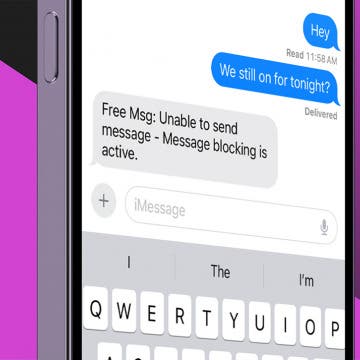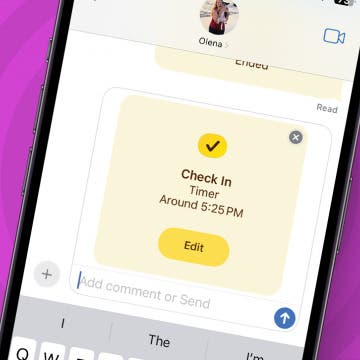The Fastest Way to Save Photos from Messages on iPhone
By Erin MacPherson
So how do you save a picture from a text message on the iPhone? Saving photos from the Messages app used to be fairly tedious. Now you can download and save photos with the tap of a single button! We'll show you the quickest way to save photos from text messages, plus review where items are saved once downloaded.