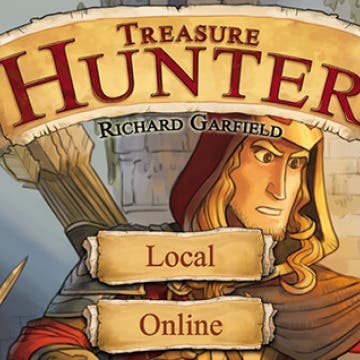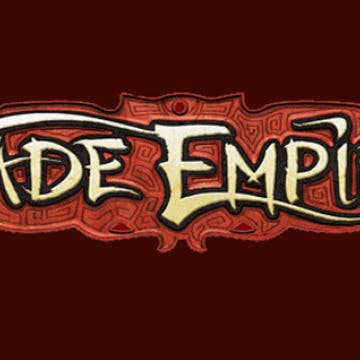How to Share Multiple Photos or Videos to Instagram in One Post
By Conner Carey
A new Instagram feature allows you to upload up to ten photos and videos in one post to your Instagram feed. This creates a sort of slideshow on Instagram that you can share with your friends via your Instagram feed. The slideshow appears on Instagram much the same as a regular post, except you have the ability to swipe left and right to view the other photos or videos in the post. I’m sure Instagram users will come up with many creative ways to use this slideshow feature to its fullest. This is another improvement from Instagram on par with its deciison to finally allow users to create a second Instagram account. Nice to see the company implementing requested features. Here’s how to share multiple photos or videos to Instagram in one post.