How to Share Fitness Metrics with Friends in Activity App


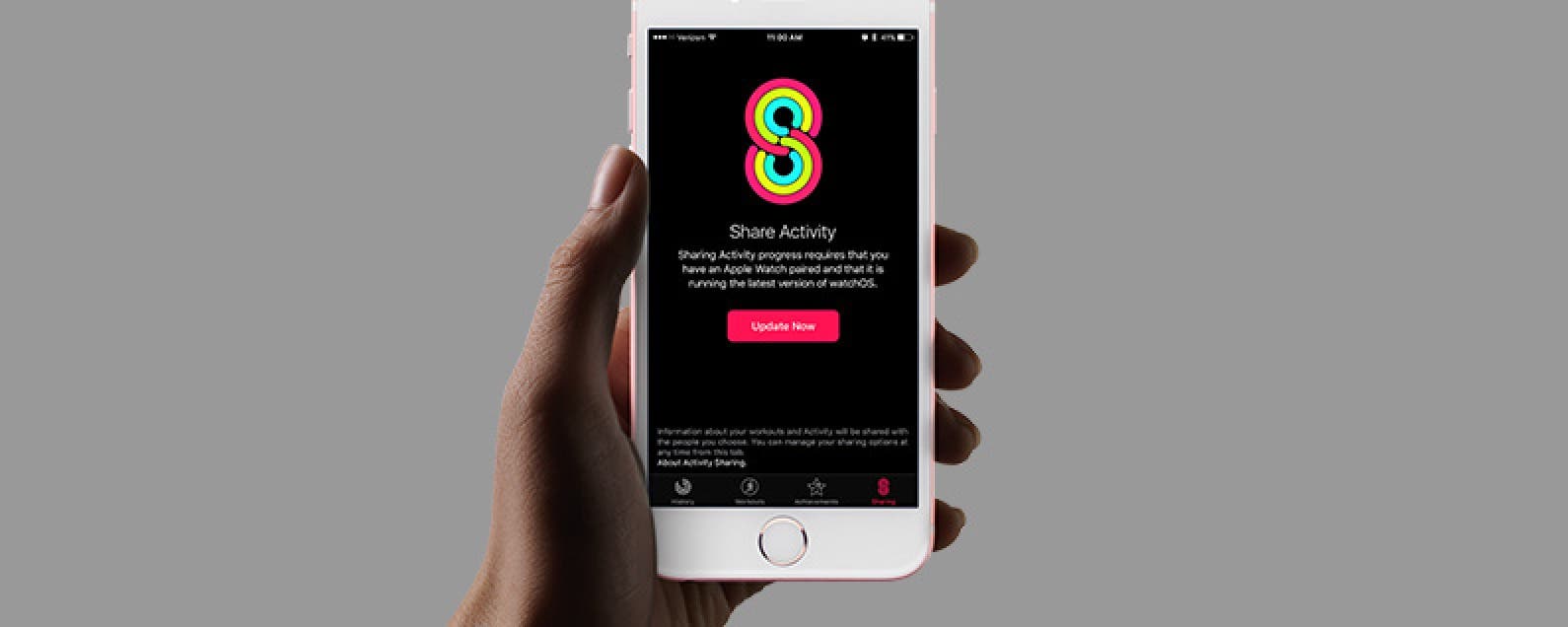
WatchOS 3 on Apple Watch along with iOS 10 on iPhone allows you to share your fitness metrics (and activity circles) with friends in the Activity app. Since the spirit of competition is a motivating factor for lots of people, this allows you to compete with your friends, attempt to keep up, and ultimately surpass them. When you want to share your fitness metrics with someone, you must send an invite to them. Once they accept, you’ll see their fitness metrics and in turn, they’ll see yours. Here’s how to share fitness metrics with friends in the Activity app.
Related: How to View Your Activity Rings in Your Health App Dashboard
How to Share Fitness Metrics with Friends in Activity App
-
Open the Activity app and tap the Sharing tab.
-
Tap the plus sign in the upper right corner.
-
Choose a contact to send an invite to.
-
Once they’ve accepted the invite, they’ll appear in your list within the Sharing tab.
-
From here, you can tap on their name to see more in-depth fitness metrics, mute notifications, hide your activity, and remove friend.
- You can also use the speech bubble at the top of the screen to message them about their Activity progress or encourage them to beat you.
Every day, we send useful tips with screenshots and step-by-step instructions to over 600,000 subscribers for free. You'll be surprised what your Apple devices can really do.

Conner Carey
Conner Carey's writing can be found at conpoet.com. She is currently writing a book, creating lots of content, and writing poetry via @conpoet on Instagram. She lives in an RV full-time with her mom, Jan and dog, Jodi as they slow-travel around the country.
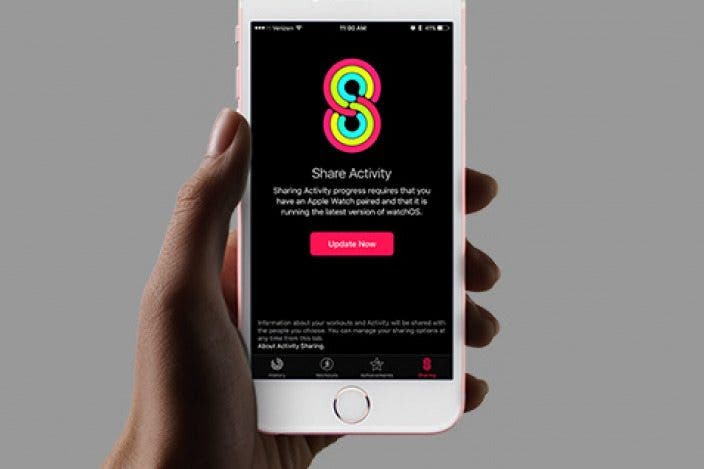

 Rhett Intriago
Rhett Intriago

 Rachel Needell
Rachel Needell
 Olena Kagui
Olena Kagui

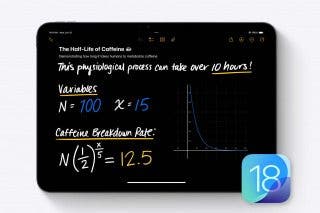
 Leanne Hays
Leanne Hays


 Susan Misuraca
Susan Misuraca
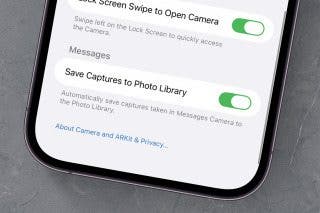
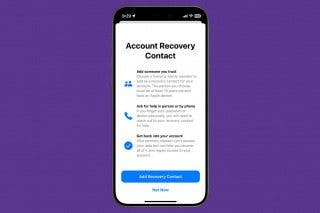
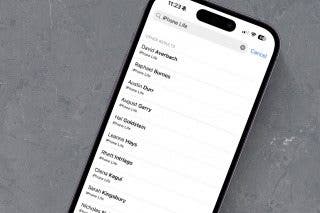
 Amy Spitzfaden Both
Amy Spitzfaden Both
