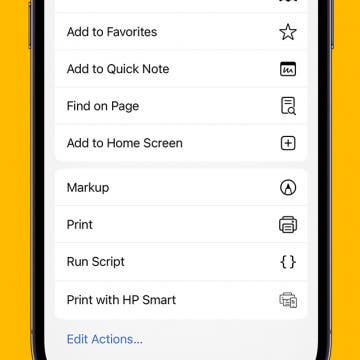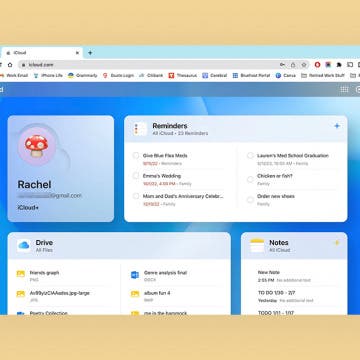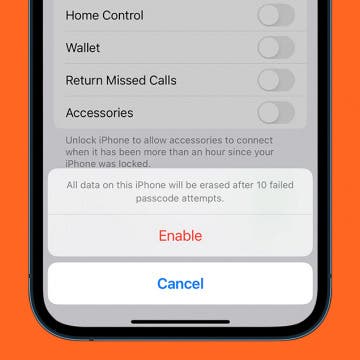The Best Siri HomePod Commands for Every Occasion
By Amy Spitzfaden Both
My first week of owning a HomePod, I was scrambling around, as the only HomePod commands I knew were by touch or through my iPhone, and neither one of those worked seamlessly. Quickly, though, I discovered HomePod Siri commands, which not only made my music listening smoother and more enjoyable, but also helped me do entirely new things with my little smart speaker. Here are the best Siri HomePod commands to get the most out of your HomePod and make your home situation a little more fun.