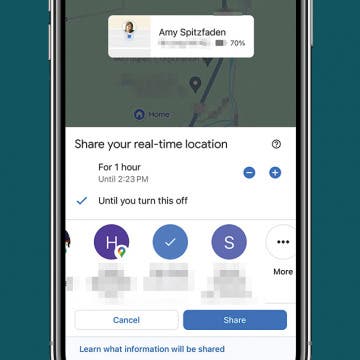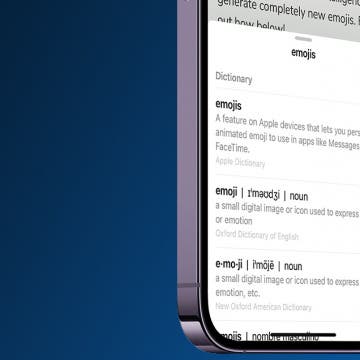iPhone Life - Best Apps, Top Tips, Great Gear
How to Share Location Indefinitely on iPhone to Android
By Amy Spitzfaden Both
Can you share your location from iPhone to Android? Apple doesn't allow it with any of its native apps, but other apps, such as WhatsApp and Google Maps, let you share your location with other users. If you want to keep an Android user up to date with your movements, here are the best apps to let you share your location from iPhone to Android.
Fixed: The Number You Have Dialed Has Calling Restrictions
By Rhett Intriago
Have you ever tried to call someone and received a message saying that the number you have dialed has calling restrictions? This can be frustrating, especially if you’re trying to reach a friend or family member. So what do calling restrictions mean and how can you resolve the issue? Let’s find out!
- ‹ previous
- 226 of 2426
- next ›
How to Quickly Create a New Checklist in Notes with 3D Touch
By Conner Carey
iPhones with 3D Touch are able to jump directly into specific places within apps by 3D Touching an app’s icon. Most Apple stock apps have Quick Actions, such as the Notes app. When you 3D Touch the Note app icon, it will show your most recent note and give you four options for Quick Actions: New Note, New Checklist, New Photo, and New Sketch. We’ll go over how to use 3D Touch to quickly create a new checklist in Notes on iPhone.
How to Make More Nuanced Sketches in Notes with 3D Touch
By Conner Carey
When Apple released iOS 9, Notes added a lot of features including the ability to create folders, share websites, add images to Notes, and more. Those features are still present in Notes on iOS 10 as well. One of the things you can do in Notes is draw a sketch and add it to the note. If you have an iPhone with 3D Touch (iPhone 7, 7 Plus, 6s, 6s Plus), you have the ability to sketch dark or light lines, depending on how firmly you press when drawing. Here’s how to make more nuanced sketches in Notes with 3D Touch on iPhone.
How to Take a Selfie From Control Center with 3D Touch
By Conner Carey
Want to take a quick selfie? You can get to the Camera app with the front-facing camera pointed at you in two taps with this tip. If you have an iPhone with 3D Touch, you can jump right to the Selfie setting in Camera from Control Center. Next time you want to take a selfie, use this tip to quickly get to the place you want. Here’s how to take a selfie from Control Center using 3D Touch.
Best iOS Games for Hardcore Gamers
By Dig Om
Over the decades, I've heard some call iOS gaming escapism, while others may call it a distraction from the headline news on any given day; but as a lifetime core gamer, I've found myself extremely grateful on more than one occasion for the comfort, the exhilaration, the competition ,and the break from the day-to-day, real-world ups and downs that some of the more deeply immersive iOS game can provide. Mobile gaming has come a long way over the years and we now have plenty to choose from when it comes to core iOS games. On that note, it's my pleasure to present iPhone Life's picks for best core iOS games.
Presenting iPhone Life’s Best of CES 2017 Winners!
By Sarah Kingsbury
Looking for a glimpse into the future? That's why hundreds of thousands of people flock to Las Vegas each year for CES, where tech companies from all over the world debut their most innovative new products.
How to Search Pictures on iPhone & iPad by Object
By Conner Carey
The Photos app is getting better at recognizing what’s in a photo, making it much easier to find exactly the picture you're looking for. If you’ve been wondering, “How do I search by image on my iPhone?” we'll cover how to use the search function to find objects in your photo library.
How to Create a New Contact from the Home Screen with 3D Touch
By Conner Carey
iPhones with 3D Touch have Quick Actions that allow you to activate 3D Touch by hard-pressing an app and revealing places within that app you can quickly jump into. For example, when you 3D Touch the Settings app, you see multiple options, including Bluetooth, Wi-Fi, and Battery. By tapping on of the options, you’ll jump into that place within the app. You can do a similar thing with the Phone app on iPhone. Except when you 3D Touch the Phone app, your options include Create a New Contact. Here’s how to create a new contact from the Home screen with 3D Touch.
How to Search Your iPhone from the Lock Screen
By Conner Carey
Part of iOS 10 on the iPhone is having a widget screen that’s to the left of your Lock Screen. The widgets screen allows you to see snapshots of certain apps and information. But you can use the search bar at the top to do a phone-wide search for Mail, Notes, websites, apps, wikipedia pages, movies, Twitter, and more. Don’t worry about privacy—you’ll have to unlock your phone before accessing the information. But if you know what you’re looking for, this feature can save you some time getting there. Here’s how to search your iPhone from the Lock Screen.
Did you know Apple makes its Music radio stations completely free? You don’t even need an Apple Music membership in order to take advantage of them. If you want to create your own radio station from a song you like, you will need an Apple Music membership in order to do that. But you can listen to free radio stations in Apple Music with or without paying for a subscription. The free radio stations include Beats 1, Bloomberg Radio, ESPN News and Sports, and NPR News and Culture, to name a few. Here’s how to listen to free radio stations in Apple Music without a subscription.
How to Add or Remove Favorite Locations in Apple Maps
By Jim Karpen
Apple Maps Favorites allow you to skip typing in your home address every time you want to navigate there. Instead, you can save your often-used locations, including work, home, and any place else you want, by opening Maps, searching for your favorite location's address, tapping on it in the search results list, and then scrolling all the way to the bottom to tap Add to Favorites. Your list of favorites will appear every time you open Maps, and navigating to one of them is just one tap away. Read on to learn more about how to add Favorites to your Apple Maps and how your Favorites can help you plan your frequent trips.
How to Respond to a Text with a Sticker on iMessage
By Conner Carey
Stickers are always a fun way to communicate via iMessage. Did you know that you can quickly respond to a text in the Messages app with a sticker? Luckily, Apple makes it super easy. Here's how to reply to a text with a sticker!
How to Use the Look Up Feature on iPhone
By Conner Carey
Sometimes, while browsing the internet, you'll come across words you don't understand or subjects you want to learn more about. The Look Up menu provides links to several options: Apple's dictionary, other dictionaries, Siri-suggested websites, Wikipedia, the App Store, and more. Let's go over looking up words on iPhone with the Look Up feature.
Apple's Photos app includes a People & Pets album that makes it easy to find every picture of the same person or furbaby, organized into separate sub-albums. Here's how to tag iPhone photos to add a friend, animal, or family member to the People album if the Photos app hasn't already included them automatically.
How to Silence Notifications for a Particular App on iPhone
By Rachel Needell
Do you need to hide alerts on your iPhone from one particular app? While you can always turn on Do Not Disturb, or simply silence your phone from ringing, sometimes you just want to get that one annoying app to stop sending you notifications. Here's how to silence unwanted notifications from pesky apps.
With iOS 10 and MacOS Sierra, Apple has added multiple new tools for easily working across your devices. iCloud Drive, which was introduced with iOS 9, allows you to access files from your Mac on your iPhone. This process of transferring your Mac documents to your iPhone has become easy with iOS 10 and MacOS Sierra, because now you can simply drag an image or document to your Mac desktop and find it in your iCloud Drive app on your iPhone. You can even create folders in the iPhone Files app, so you can find the documents more easily. We’ll go through the whole process; here’s how to get files from your Mac into the iCloud Drive App on your iPhone.
How to Merge Duplicates in the People Album on iPhone
By Conner Carey
Apple's Photos app uses facial recognition to group photos of the same person in the People album. Sometimes your iPhone gets it wrong and categorizes one face as two (or more) different people. Here's how to merge these duplicate people in the People album.