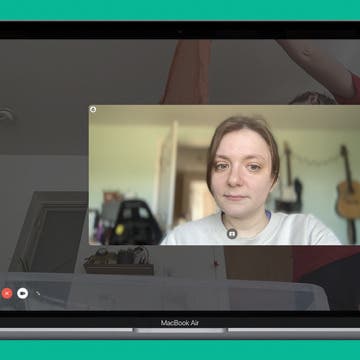How to Use Call Waiting in FaceTime
By Abbey Dufoe
Can you get incoming calls while on FaceTime? Yes! With FaceTime call waiting, accepting incoming calls and putting your FaceTime call on hold is easy. When someone calls you while you’re on a FaceTime call, you have two options: End & Accept or Decline. If the calls are both FaceTime Audio (FaceTime without video) or one is a regular phone call, you'll be able to Hold & Accept. This fast tip will show you how to answer calls and place calls on hold using FaceTime call waiting, so let's dive in.