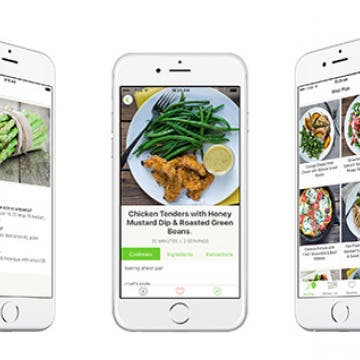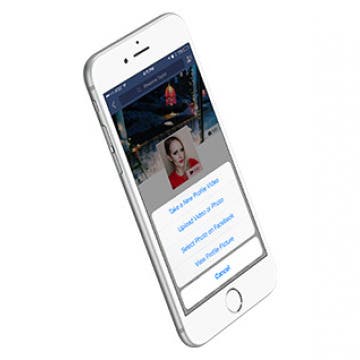There’s no better time to slow down and evaluate your goals than around the New Year. New Year’s Resolutions have started to get a bad rep, because often people set their goals too high and don’t have practical steps towards the goal or a support system to help them get there. Technology offers a unique realm of possibilities when it comes to sticking to our New Year’s Resolutions. Regardless of your goal, there’s an app that can help you keep your New Year’s Resolution, somewhere in the App Store. Having apps on your iPhone help by offering both practical steps and support towards achieving and maintaining your goals. That’s why I wanted to put this list together; if you’re wondering how to keep your New Year’s Resolution for 2017, here’s the best apps to help you stay consistent.
Third-Party Apps
How to Turn Off Facebook Live Notifications for iPhone
By Conner Carey
Tired of getting too many notifications for Facebook Live posts on your iPhone? You can disable Facebook Live notifications, but turning them off can’t be done on iPhone, except individually. Facebook Live allows users to record what’s going on as it happens. Currently, Facebook sends you a notification whenever someone you’re friends with or someone you follow begins recording live. This has resulted in a lot of users being inundated with Live notifications, leaving us wondering how to stop the Facebook Live notifications from alerting us throughout the day. You can do this easily from your computer, since the desktop version of Facebook is needed. We’ll also go over how to turn off all Facebook notifications on your iPhone, from your iPhone. Here’s how to turn off Facebook Live notifications.
I have seen the future of online mobile gaming, and it is MOBA. Multiplayer Online Battle Arena is a term familiar to any core, hardcore, or professional gamer. If it's not already a common term in your vocabulary, popular iOS MOBA titles like Vainglory and Ace of Arenas plan to change that, as they help usher in a new renaissance of mobile gaming.
How to Use 3D Touch to Continue Watching Netflix
By Conner Carey
As 3D Touch becomes an older feature, more and more developers are adding 3D Touch options to their apps. Apple now has 3D Touch Quick Action options for nearly every stock app it makes. Netflix made sure it didn't lag far behind. Like other apps, when you activate 3D Touch by hard pressing the icon, a menu of different Quick Action options "pop" out. For Netflix, you’re able to select Search, My List, Trending Now, Continue Watching, or Share Netflix. This allows you to immediately continue watching the show on Netflix you were previously watching. Here’s how to use 3D Touch to continue watching Netflix.
How to Turn Off Facebook “On This Day” Memories on iPhone
By Conner Carey
Facebook has this nifty little feature called “On This Day” or “Year In Review” that shows you posts from the past and encourages you to share and comment on them, which is great if they’re memories you want to see. However, Facebook selects which pictures to show you based on past interaction, which doesn’t always mean you end up seeing the happiest of memories. There isn’t a blanket way to turn off the feature, but you can designate people and dates you don’t want to be reminded of. You can easily choose to stop setting Facebook memories from within the mobile app. Here’s how to turn off Facebook “On This Day” Memories on iPhone.
How to Turn off Location-Based App Suggestions
By Paula Bostrom
In iOS 10, there are now two ways Siri makes app suggestions on the Lock screen. The first is the Siri app suggestions that appear in the Widget pane. The second are the time and location-based app suggestions that appear in the lower left corner of the Lock screen in the same place app icons appear when you’re using Handoff. If you don’t appreciate this feature, it’s easy to turn off app suggestions.
Feeling overwhelmed by Facebook? Learn to use Facebook with the iPhone Life team when you become an iPhone Life Insider. We’ve got the best Facebook tips and tricks to help you use the social media platform in the easiest way possible. Dive into Facebook tips, such as how to stop Facebook from taking up too much storage on your iPhone, how to unfollow friends when you don’t want to see their posts, how to set a video as your profile picture, and much more. The Facebook tips collection features short videos paired with step-by-step instructions as well as a roundtable conversation about Facebook privacy settings with the iPhone Life team. We’ll give you a sneak peek below, then be sure to check out our full collection of 8 Tips to Help You Get More Out of Facebook with the iPhone Life Insider subscription.
How to Make a Dinner Reservation in Apple Maps
By Conner Carey
With iOS 10, Apple Maps can work with third-party apps to do all kinds of things including call an Uber, look at restaurant reviews with Yelp, and make dinner reservations with OpenTable. More apps will have extensions for use in Apple Maps as developers catch up. But you can make a dinner reservation in Apple Maps now. Let’s dive in; here’s how to make dinner reservations in Apple Maps.
How to Block People on Facebook Who Aren't Your Friends
By Conner Carey
Depending on the privacy settings on your Facebook account, people who aren’t your friends will be able to view your timeline and like, comment, or message you. But perhaps there is a certain someone you are not Facebook friends with who you would rather not have the ability to see your profile or contact you. Well, you can still block that person easily. Here’s how to block people on Facebook who aren’t your friends.
I thought I knew how to use Snapchat, the service that lets you send disappearing photos and videos to friends, but there are a lot of smaller Snapchat features within the larger context of sending pictures and videos to your friends and family. Snapchat is known as an app for millennials, but there’s no reason it can't be Snapchat for all generations of adults. Even if you know the basics of how to use Snapchat, I’m sure we’ll have even more for you to discover in this article. We'll start with how to use Snapchat, and venture into how to use Snapchat filters, send Snapcash, and update Snapchat, and so much more. We’re going through the entire app and showing you all the ways in which you can use Snapchat. Come down this rabbit hole with me, let’s see what madhatters we can meet. Here’s how to use Snapchat: a complete guide.
How to Share Multiple Photos to Facebook at Once
By Conner Carey
If you’ve recently been on vacation or attended an event, you’ll want to upload multiple photos to Facebook at once. You can share full collections of your photos on Facebook in one complete upload. Luckily, Facebook has made this super easy to do and you can also share photos right from the Photos app. Here’s how to share multiple photos to Facebook at once.
3 Reasons Pokémon Go May Save Us All
By Conner Carey
Even people living under rocks have heard of Pokémon Go by now. In fact, they’re probably under that rock looking for a Geodude Pokémon. I downloaded Pokémon Go a couple of days ago, and despite being red as a lobster after a weekend camping trip, I spent three hours outside yesterday trying to catch them all. Outside! Pokémon Go, in short, uses augmented reality to bring the beloved Pokémon of many childhoods into the real world. As you move around in the world, your avatar moves. If you want to catch them all, you have to get off your butt and explore. Furthermore, the game has turned many a strangers into friends sharing a common bond. Here’s three reasons Pokémon Go may save us all.
It’s not that I don’t like cooking, it’s that I don’t want to cook at the end of a long day. Yet I’ve felt the consequences of microwave meals and take out— my body is not a fan. So when I was asked to test out Mealime Pro ($5.99/mo), I figured this was a great excuse to get back in the kitchen. Mealime is a meal planning app with quick recipes that can be tailored to your personal eating preferences. The service offers five different menu types from Low Carb to Vegetarian and scales the amount of food you make based on your selection of 2 or 4 servings. Overall, I’ve made some incredibly yummy and healthy dishes the past couple weeks. But there’s certainly room for improvement here too.
It appears that Apple is in talks with Tidal to acquire the music streaming service owned by rap mogul Jay Z, reported The Wall Street Journal. The initial report came as a surprise to many, but now bloggers are making the case for why it could be the best of both worlds. Tidal and Apple Music both have exclusivity with certain artists, but Tidal has maintained higher pay-per-stream rates for Tidal artists.
Furthermore, Tidal now has 4 million paying subscribers while Apple Music has 15 million. If either plan to catch up or surpass Spotify’s 30 million paying subscribers, combining efforts could be a way to help bridge that gap.
How to Get Facebook to Stop Showing You Sports Scores
By Conner Carey
I’m sure there are plenty of people who love logging on to Facebook and seeing the latest sports scores. I only tend to see these while a game is currently underway, but Facebook is the only way I know a game is being played because I don’t care for watching sports. So if you’re like me and you’d rather not see those sport scores at the top of your Facebook feed, there is a way to turn it off. Here’s how to get Facebook to stop showing you sports scores.
How to Get the Most Out of Spotify
By Jim Karpen
Before there was Apple Music, there was Spotify—a $10 per month streaming service that continues to be quite popular, with over 30 million paid subscribers worldwide and millions of songs available. A free, ad-supported version offers favorite artists and albums, but to get ad-free music and features such as offline listening and on-demand songs, as well as higher quality streaming, you’ll need to go with the premium version. I couldn't immediately find a way to upgrade to premium from within the app, but it's long been cheaper to sign up via your desktop computer anyway ($10 as opposed to $13 from within the app). In this post we’ll give you 15 tips for getting the most out of Spotify.
How to Choose Whose Post You See First on Facebook
By Conner Carey
Facebook uses complex algorithms to try to provide you with the content you want to see the most. Some people hated it when Facebook made the change, because now there are posts from friends you may never see. But Facebook has also added the ability to choose whose posts pop up at the top of your news feed. Here’s how to choose whose posts you see first on Facebook.
Game Centered features roundups and reviews of the best in iOS games and gaming related news. Among the App Store’s myriad games and game news, it’s all too easy to overlook some great new releases and news stories. This week we recap what went down at one of the coolest gaming conventions of the year, this past weekend's PAX East event.
How to Delete All Mail
By Conner Carey
Finally, in iOS 9, there is an option to delete all of your mail via the Mail app. This only works with individual mailboxes, such as Yahoo, not the All Inboxes mailbox. If you're using Gmail, you'll need to select Delete All instead of Archive All in Gmail Settings. If you're worried about losing emails you want to keep, there's a setting you can enable to prevent accidentally deleting emails.
How to Use Facebook: 8 Tips to Help You Learn the Basics
By Rheanne Taylor
With as much time as the average user spends on Facebook, you would probably think that we all know everything there is to know about the popular social media site—but think again! There are actually a lot more hidden features to Facebook than you may realize, and this guide is here to help you start taking advantage of each of them.