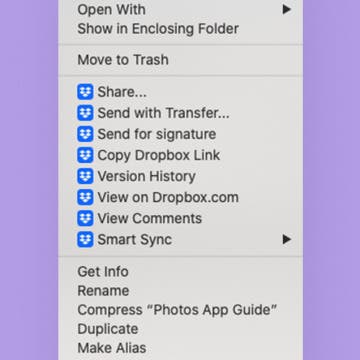How to Delete Downloads on Mac to Clear Storage Space
By Devala Rees
Many users don't know how to delete files buried in the Mac Downloads folder, and this can sometimes slow down a computer’s performance. Though these files are out of sight and out of mind, they do still take up important storage space! We’ll show you how to delete downloads on Mac.