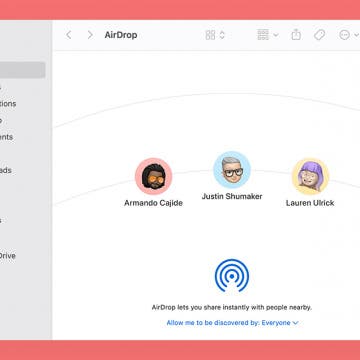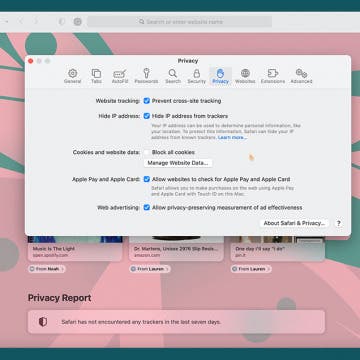How to Turn Off Password on MacBook
By Rachel Needell
If you have a communal Mac, are tired of having to enter your password every time you log in, or you just aren't particularly concerned with security, you may want to know how to remove the Macbook password at login. While this means your information may be more easily accessible, for many of us, our computers never leave our homes. If you're okay with the risks, we'll walk through how to remove the password from Mac.