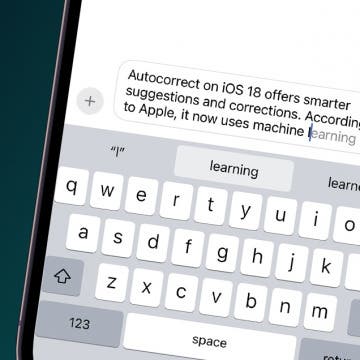How to Find a Lost Apple TV Remote
By Olena Kagui
Lost Apple TV remote? Don't worry! It is now possible to find your Apple TV Remote using your iPhone. For years, Apple TV users have complained about unfindable remotes, causing some to buy third-party cases that could house an AirTag. Anyone with a Siri Remote or newer can finally find their remote in seconds.