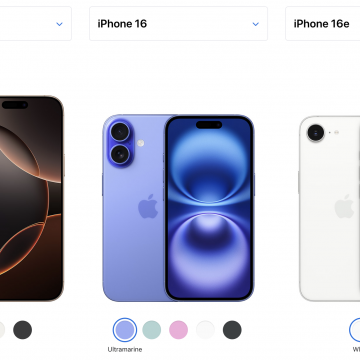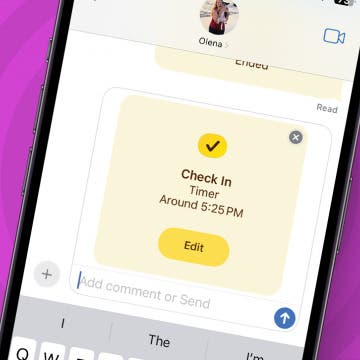How to Show Only Unread iMessages on iPhone
By Kenya Smith
It's a common thing to be bombarded with unread text messages in the Messages app on your iPhone. When unread messages mix with messages you've already read, finding important text messages can be a hassle. Luckily, there's an easy way to view only unread messages. Here's how to find unread text messages on iPhone.