How to Customize Your iPhone Dock


What to Know
- Press and hold a space without any apps on your Home Screen to customize the iPhone Dock.
- Drag and drop apps in and out of the Dock while the apps are in jiggle mode.
- You cannot get rid of the Dock on the iPhone, iPad, or Mac. But you can clear out all the apps and leave it blank.
The iPhone Dock lets you access your most frequently used apps from any of your Home screens. The default iPhone Dock apps are the Phone, Safari, Messages, and Music apps. I’ll teach you how to add and remove apps, rearrange apps in your Dock, and organize those apps into folders.
What Is the Dock on iPhone?
The iPhone Dock is located at the bottom of the iPhone. It is sometimes referred to as the iPhone menu bar, iPhone Home Dock, or the Home Screen bottom bar. It is important not to confuse the Dock with the iPhone Home Bar at the bottom of the screen. Like the Home Button that came before it, that bar can be used to return to the Home Screen and to navigate between Home Screens. People often ask how to remove the iPhone Home Bar from their phone. Unfortunately, this isn't possible. But you can customize the apps in your Dock! We'll go over how to do that below.
How to Move Apps in & out of the iPhone Dock
Can you have more than four apps on the iPhone Dock? Not if you already have four apps on your iPhone Dock. Instead, you'll have to remove an app before you can add a new app to the Dock. If you'd like more apps in your Dock, there's a workaround we'll go over below. But first, here's how to customize the iPhone Dock at the bottom of the Home Screen:
- Press and hold anywhere on your Home Screen where there are no apps.
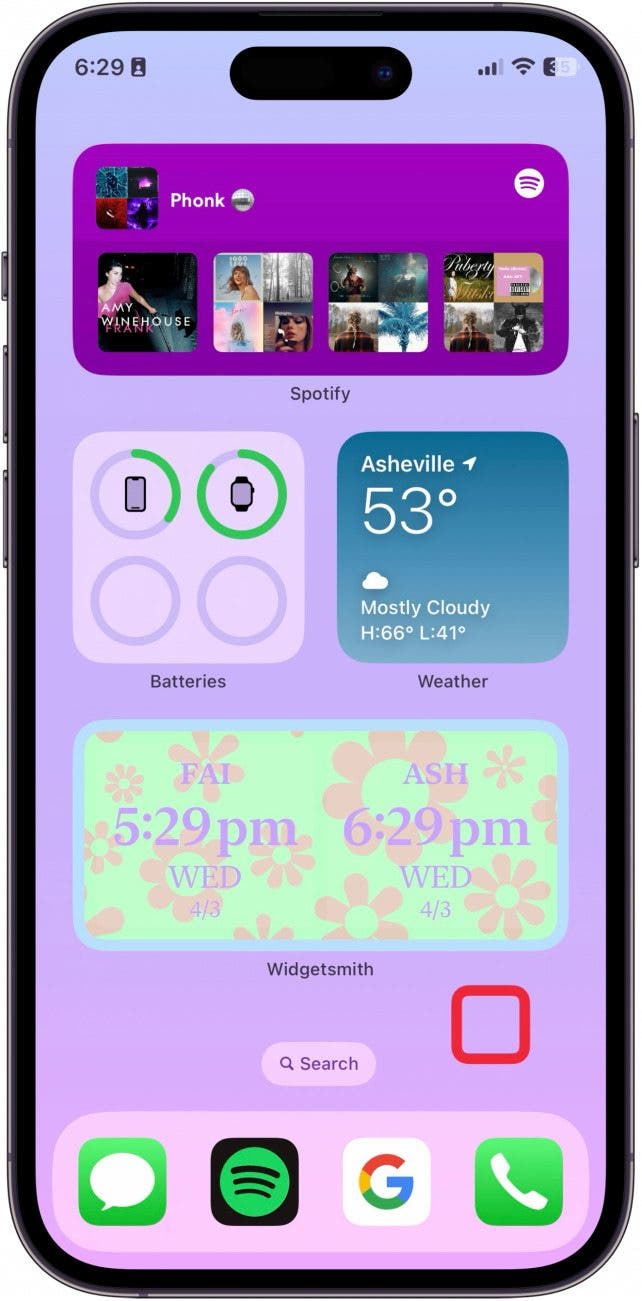
- When the apps begin to wiggle, you will know you can customize your Home Screen.

- If you already have four apps in your Dock, drag one out of the Dock and lift your finger to place it on the Home Screen.
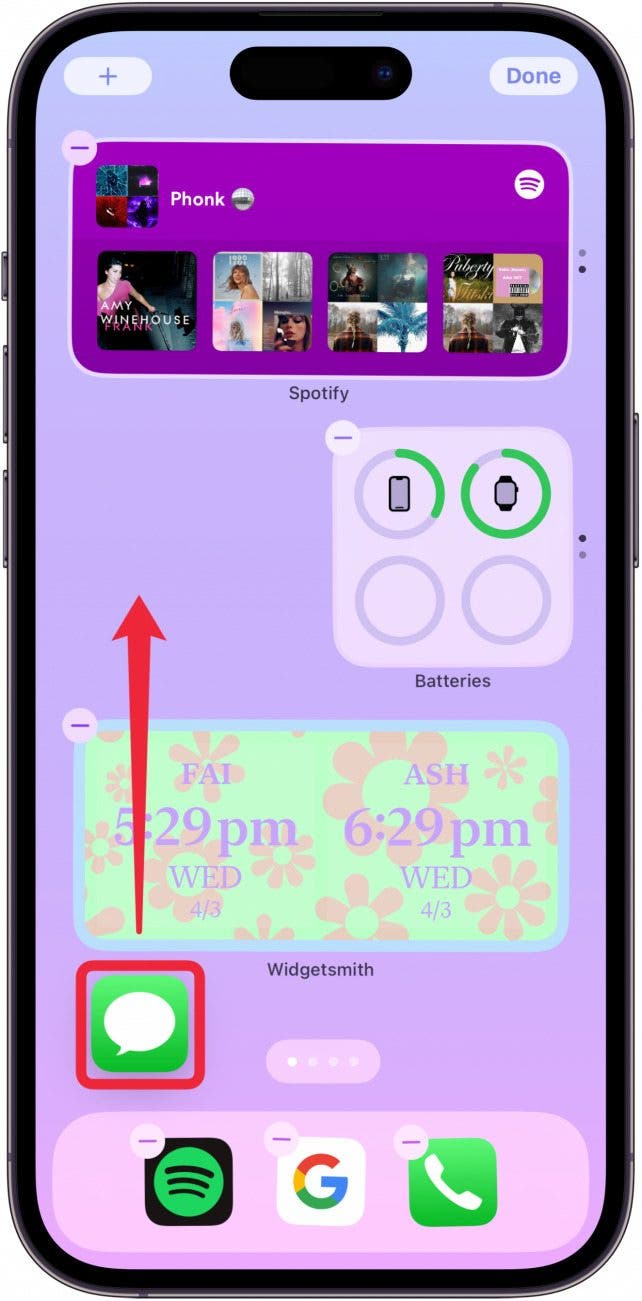
- To add an app to the Dock, drag it from the Home Screen to where you want it in the Dock and then lift your finger to drop it in the Dock.
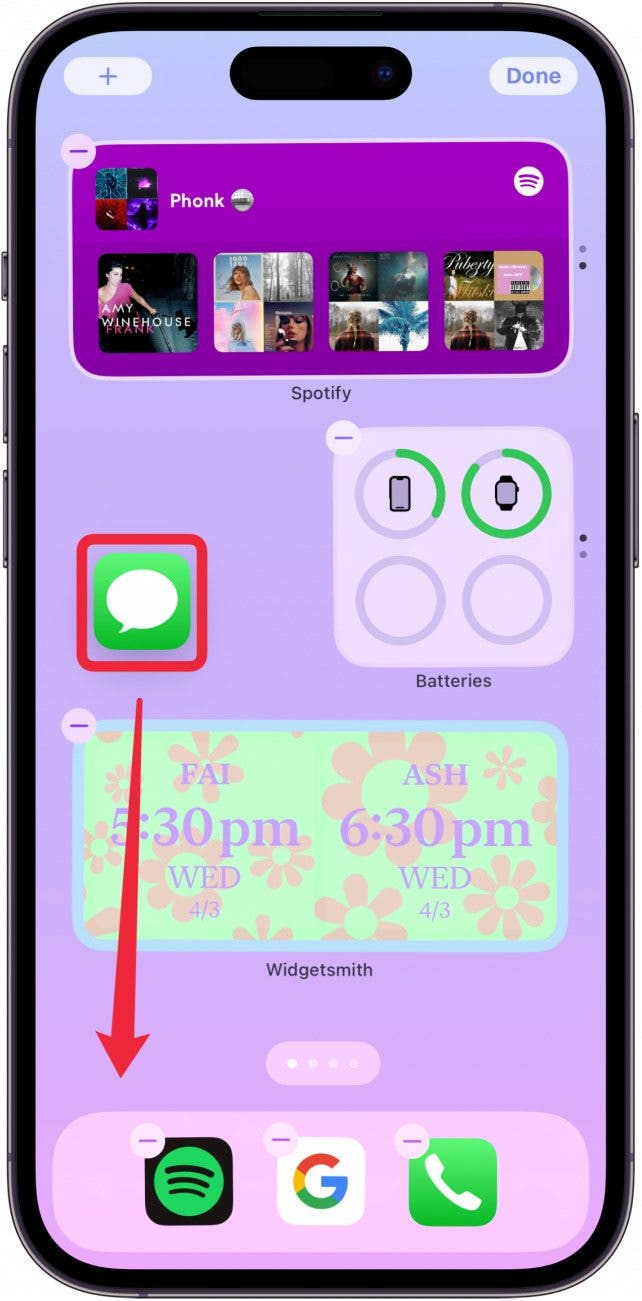
- When you're finished, tap Done.

That's how to add apps to the bottom bar on iPhone. Now you know how to add and remove apps. If you don't want any apps in your iPhone Dock, you can remove all apps using this method and leave the Dock empty. To add even more apps, you can create folders within your Dock.
How to Use Folders to Add Apps to the iPhone Dock
You can add apps to the Dock using folders. You can drag folders into and out of your Dock just like you'd drag any app. This will allow you to add an entire folder of apps to your iPhone Dock. To get tips like these directly in your inbox, don’t forget to sign up for our free Tip of the Day newsletter.
How to Remove Dock on iPhone
Can you remove the bottom Dock on the iPhone Home Screen? A lot of people wonder if it's possible to remove their iPhone Dock. Currently, the only way to remove the Dock is through jailbreaking, though that is only possible on older versions of iOS. Plus, jailbreaking is particularly complicated and risky if you are not tech savvy. Even those who succeed at it may not be able to use the Dock space for other apps, so there really isn't much reason to try it. So if you're wondering how to remove the Dock on your iPhone, it is not possible, unfortunately. If you only put your most-used apps here, the iPhone Dock is a valuable tool that can save you time.
If you like this article, check out how to use the App Library to help you organize and find the apps you need. If you have other Apple devices, you might be interested in learning how to customize the Dock on a Mac.
FAQ
- Can you remove apps from the Dock? Yes, if you added an app to the Dock and changed your mind, you can remove it. Check out our tip on how to remove an app from the Home Screen without deleting it.
- What should you do if your Home Screen is too cluttered? It's difficult to get your Home Screen under control once it becomes cluttered. Find out how to reset app order on your iPhone.
- How do you place apps anywhere on your Home Screen? With the latest version of iOS, you can place apps anywhere on the Home Screen, without adhering to the grid. Here's how to move icons on the iPhone anywhere on the Home Screen.

Erin MacPherson
Erin is a Web Editor for iPhone Life and has been a writer, editor, and researcher for many years. She has a degree in communication with an emphasis on psychology and communication, and has spent many of her professional years as a coach in various business and specialty fields. Erin officially joined the ranks of iPhone and Apple users everywhere around nine years ago, and has since enjoyed the unique and customized feel of Apple technology and its many gadgets. When she’s not working, Erin and her son enjoy outdoor adventures, camping, and spending time with their eclectic collection of pets.


 Sarah Kingsbury
Sarah Kingsbury
 Rachel Needell
Rachel Needell
 Olena Kagui
Olena Kagui
 Rhett Intriago
Rhett Intriago






 Cullen Thomas
Cullen Thomas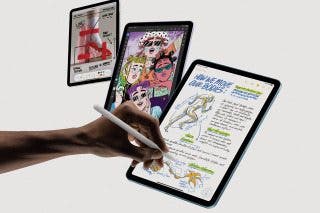
 Brian Peters
Brian Peters
 Devala Rees
Devala Rees


 Amy Spitzfaden Both
Amy Spitzfaden Both