View a Transcript of Audio Messages


There have been a number of new additions to the Messages app in the latest version of iOS that make it easier to use and navigate. Among those updates, audio messages in the Messages app are now automatically transcribed.
Why You’ll Love This Tip:
- Read audio messages right in your text conversation when you can’t listen to them at the moment.
- Interact with audio messages the same way you do with normal texts.
How to Transcribe Voice Messages on iPhone
System Requirements
This tip works on iPhones running iOS 17 and later.
Starting with iOS 17, iMessage will now automatically display a transcription underneath audio messages. The catch is that both the sender and recipient need to be on iOS 17. To get the most out of the newest iOS updates, be sure to sign up for our free Tip of the Day newsletter. Now here’s how to see a transcription of voice messages on iPhone:
- You don’t need to enable any special settings, as this feature works automatically. Simply open a text conversation that contains an audio message.
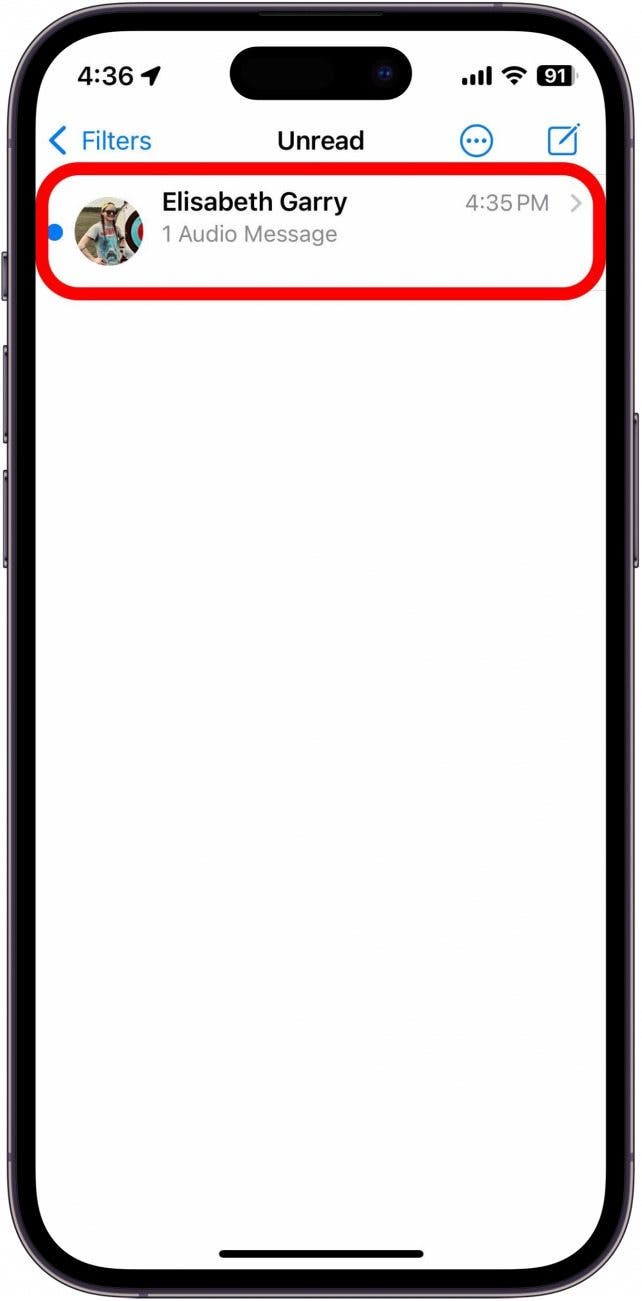
- You’ll see the transcription under the message.
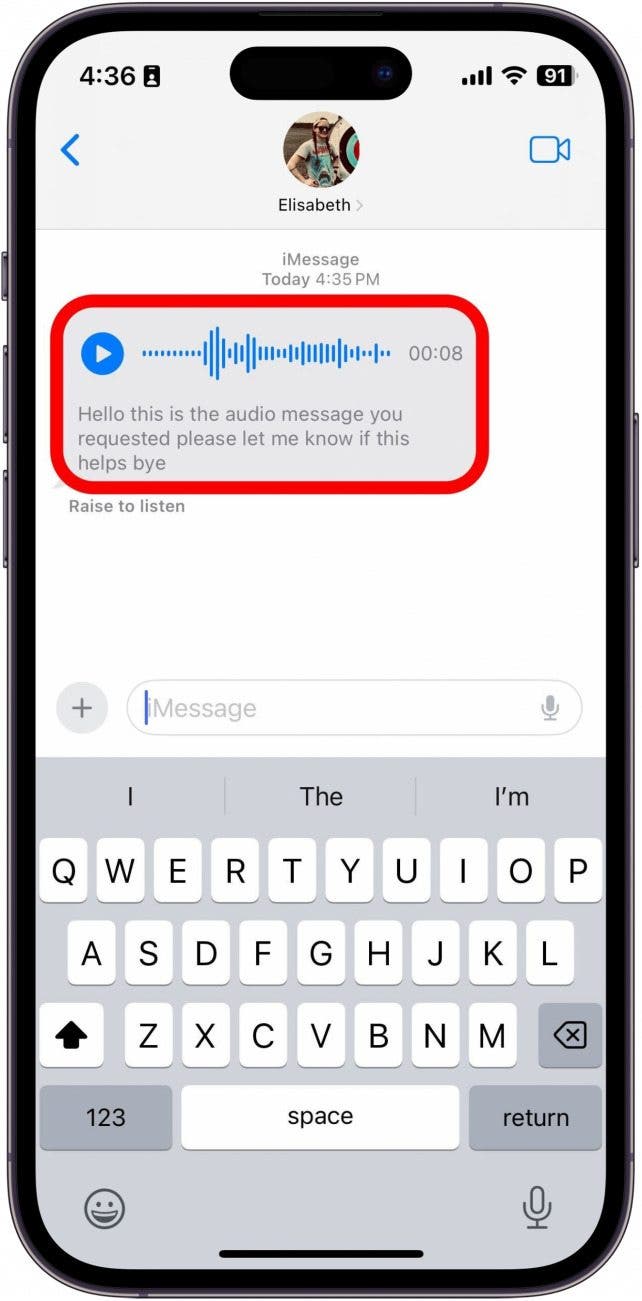
This also works for audio messages you send. To find out how to send an audio message on iPhone, check out this article. Now if you’re ever out and can’t listen to an audio message right away, you can just read it instead, thanks to the new transcription feature. This feature is also sure to come in handy for those who are Deaf or hard of hearing. Next, find out what to do if you are having trouble with iMessage audio transcription not working.
Every day, we send useful tips with screenshots and step-by-step instructions to over 600,000 subscribers for free. You'll be surprised what your Apple devices can really do.

Rhett Intriago
Rhett Intriago is a Feature Writer at iPhone Life, offering his expertise in all things iPhone, Apple Watch, and AirPods. He enjoys writing on topics related to maintaining privacy in a digital world, as well as iPhone security. He’s been a tech enthusiast all his life, with experiences ranging from jailbreaking his iPhone to building his own gaming PC.
Despite his disdain for the beach, Rhett is based in Florida. In his free time, he enjoys playing the latest games, spoiling his cats, or discovering new places with his wife, Kyla.
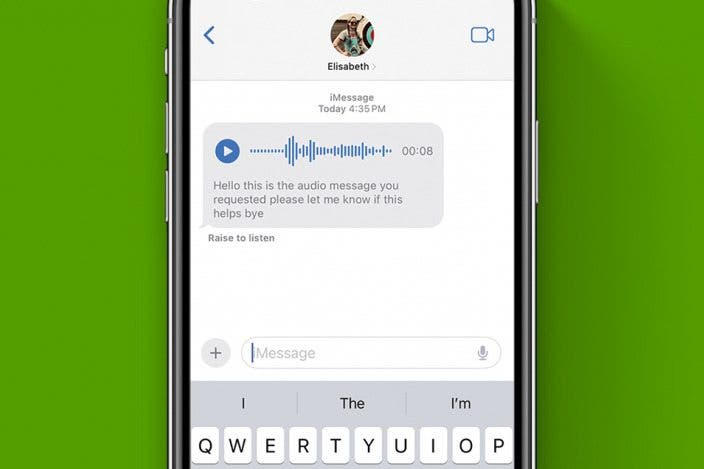

 Amy Spitzfaden Both
Amy Spitzfaden Both
 Rachel Needell
Rachel Needell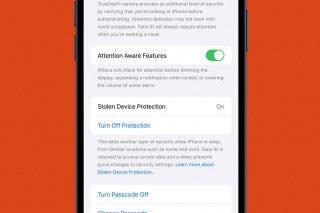
 Olena Kagui
Olena Kagui
 Leanne Hays
Leanne Hays
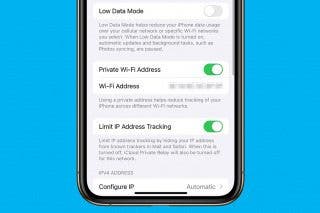
 Rhett Intriago
Rhett Intriago



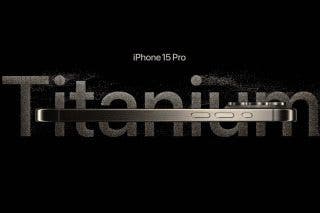
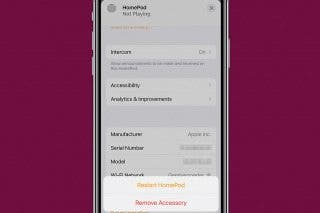



 Ashleigh Page
Ashleigh Page