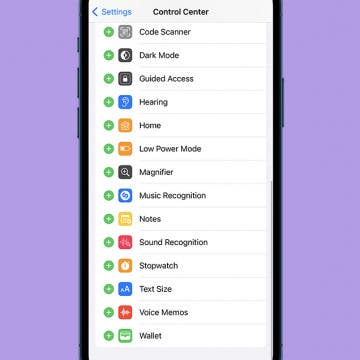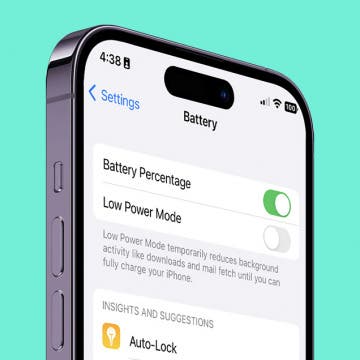Check Busy Times for Nearby Businesses
By Rhett Intriago
Want to check how busy your favorite restaurant is before you head out? Google Maps makes it easy to see whether a business is currently busy and when it is busiest and least busy. Here’s how to see how busy a place is on Google Maps.