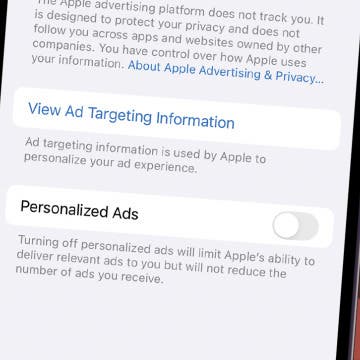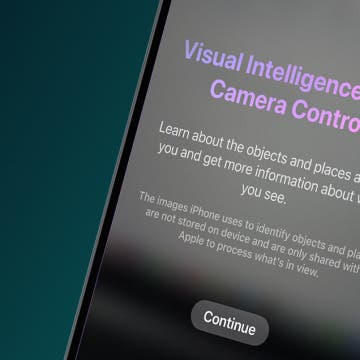8 iPhone Typing Tricks for Speedy Messaging
By Ashleigh Page
These days, learning how to type faster and more accurately is really about learning to how to type smarter. We'll show you how to make use of simple iPhone keyboard settings and shortcuts to write the text you want to send with fewer taps on your keyboard. Let's get started!